Redis is fundamentally a very fast and powerful key-value store. However, when special functionalities like data analysis, search, or time series processing are needed, the basic functionality may be insufficient. At this point, utilizing modules allows you to extend Redis's capabilities.
1. What are Redis Modules? Why are they necessary?
✅ Add only the necessary features while maintaining the lightweight nature of basic Redis
✅ Utilize advanced features provided by relational databases
✅ Add various functionalities such as real-time search, graph data storage, JSON management, and machine learning
Modules can be added to Redis like a separate plugin and exist in the form of a shared library file with a .so extension.
2. How to Configure Redis Modules
(1) Load Modules in the Redis Configuration File (Automatic Load)
To automatically load specific modules when starting Redis, you can use the loadmodule directive in redis.conf.
loadmodule /usr/lib/redis/modules/redisearch.so
loadmodule /usr/lib/redis/modules/redisjson.so(2) Dynamically Load Modules at Runtime (Manual Load)
Redis also allows you to dynamically load modules at runtime using the MODULE LOAD command.
redis-cli MODULE LOAD /usr/lib/redis/modules/redisearch.soThe loaded modules can be verified with the following command.
redis-cli MODULE LIST3. Useful Redis Modules and Use Cases
| Module Name | Main Features | Use Cases |
|---|---|---|
| RediSearch | High-performance search engine | Bulk data indexing, real-time search |
| RedisJSON | Storing and managing JSON documents | Used like a NoSQL database |
| RedisTimeSeries | Storing and analyzing time series data | Storing IoT sensor data, real-time monitoring |
| RedisGraph | Storing and querying graph data | Social network analysis, path optimization |
| RedisAI | Executing machine learning models | Image analysis, natural language processing |
| RedisGears | Processing data pipelines | Real-time data transformation and batch processing |
4. How to Download and Install Redis Modules
(1) Official Module Download
The official modules for Redis can be downloaded from RedisLabs.
sudo apt install redis-stack-serverYou can also use Docker.
docker run -d --name redis-stack -p 6379:6379 redis/redis-stack5. Cautions When Configuring Modules
- ✔ If the module is incorrect, Redis may not run
- ✔ Ensure accurate paths in the configuration file
- ✔ Consider security issues: Use only trusted modules
6. Conclusion: What Benefits Can Be Gained by Utilizing Redis Modules?
✅ Only the necessary features can be added → Ensures scalability while maintaining the lightweight nature of Redis
✅ Supports dynamic loading functionality → Allows adding modules even while running
✅ Supports various data types such as JSON, time series data, and machine learning
By utilizing Redis modules, you can surpass the limitations of the existing Redis, enabling data search, analysis, time series processing, graph data storage, and machine learning applications.
Select the necessary modules, install them, and leverage Redis even more powerfully! 🚀


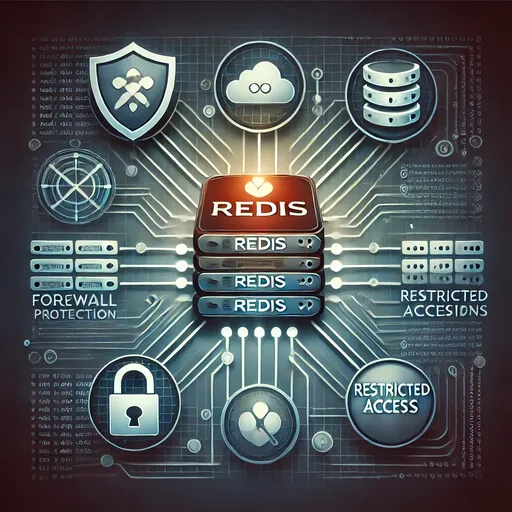
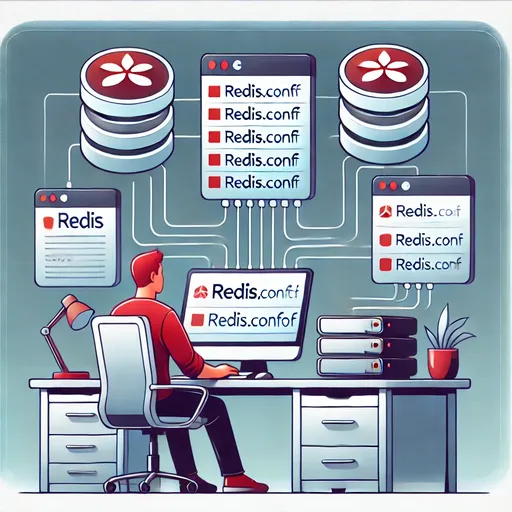

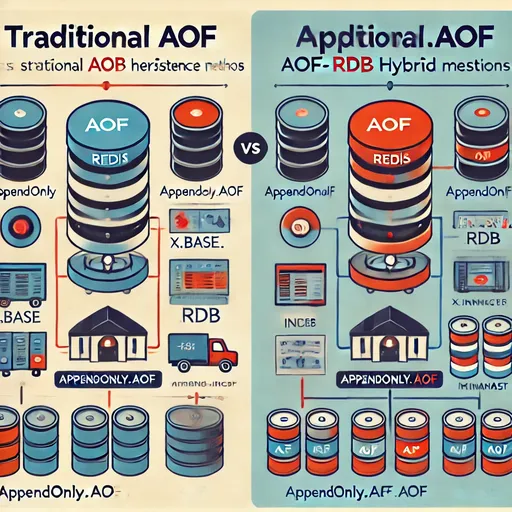
There are no comments.