The Redis configuration file is a crucial element that determines the server's performance and behavior. By utilizing the include command, you can separate configuration files for more efficient and flexible management. In this article, we'll discuss include, its benefits, and how it can make a developer's life easier.
1. What Does It Mean to "Split" Configuration Files?
Redis manages all its settings through a single file called /etc/redis/redis.conf. However, as the complexity of the server operating environment increases, managing all situations with a single configuration file becomes challenging.
For example:
- The memory limit should be different between the development server and the production server.
- On certain servers, you need to disable data persistence settings.
- A disk performance-optimized setting is required in the test environment.
Trying to accommodate all these requirements in one configuration file can lead to it becoming overly complex or increase the risk of mistakes.
This is where include comes in handy. The include command allows you to "split" configuration files and maintain common settings while adding server-specific customized settings.
2. Why is it Useful?
(1) Safety: Minimizes Impact from Mistakes
Modifying the Redis configuration file can always be daunting, especially in production environments, where a small mistake can lead to catastrophic failures.
Using include, you can separate configuration files for management, which means changing settings on a specific server doesn’t affect the base settings.
For example, if you separate the configuration files as follows:
# /etc/redis/redis.conf
maxmemory 512mb
save 900 1
include /etc/redis/server1.conf
# /etc/redis/server1.conf
maxmemory 1gb
You only need to modify the /etc/redis/server1.conf of the operational server. Even if there's a problem, the base settings in /etc/redis/redis.conf remain intact, making recovery much simpler.
(2) Flexibility: Easily Adjust Settings According to Server Environment
The operational environment is not always the same. Sometimes, you need a specific configuration for certain servers, and at other times, you may need to apply experimental settings in a new environment.
With include, you can:
- Development Server:
/etc/redis/development.conf - Production Server:
/etc/redis/production.conf - Test Server:
/etc/redis/test.conf
This way, you can separate configuration files by environment and load the necessary settings when needed.
Furthermore, you can create a directory to manage the configuration files and load them all at once with the include command:
include /etc/redis/conf.d/*.conf
This allows newly added configuration files in the conf.d/ directory to be applied automatically, making configuration management much easier.
(3) Reduces Risk while Experimenting with New Settings
When experimenting with new settings without touching the existing ones, include is also very useful.
For instance, to change the save option, you can create a new configuration file instead of modifying the existing one:
# /etc/redis/redis.conf
include /etc/redis/experimental.conf
This way, you only test the new configuration, and if issues arise, you can quickly return to the original state since the base settings remain unchanged.
3. How Can You Use It?
(1) Setting Management Using Priority
Redis reads configuration files in processing order. Thus, if the same configuration item exists in multiple files, the last processed setting takes precedence.
Example 1: Overwriting Base Settings
# /etc/redis/redis.conf
maxmemory 512mb
include /etc/redis/server1.conf
# /etc/redis/server1.conf
maxmemory 1gb
Ultimately, maxmemory is set to 1GB.
Example 2: Maintaining Base Settings
# /etc/redis/redis.conf
include /etc/redis/server1.conf
maxmemory 512mb
In this case, maxmemory remains at the default setting of 512MB.
(2) Directory-Based Configuration Management
To manage settings for multiple servers or environments, split files based on directories and reflect priority in the file names:
/etc/redis/conf.d/
├── 01-default.conf
├── 02-dev.conf
├── 03-prod.conf
This way, settings apply in the order of 01-default.conf → 02-dev.conf → 03-prod.conf.
4. Conclusion: The Benefits of "Include"
- Allows for safe management by splitting configuration files.
- Enables flexible application of settings according to server and environmental requirements.
- Minimizes risks while experimenting with new settings.
Redis configuration files may be simple, but leveraging include allows for clean management even in complex environments. Now you, too, can "split" your configuration files for safer and more flexible management!
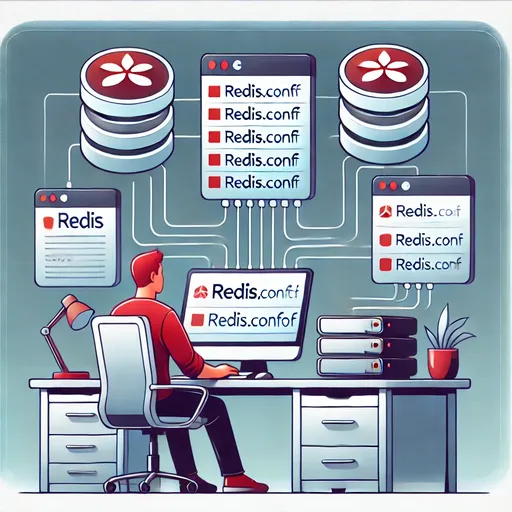

There are no comments.