In the previous post, we discussed how the free Wi-Fi commonly used in public spaces like cafes and airports can expose us to various security risks. Threats like data sniffing, man-in-the-middle attacks, session hijacking, and malware infections are all aimed at our precious personal information. So, do we have to give up the convenience of public Wi-Fi and endure inconvenience instead?
Fortunately, there are several simple yet effective ways to use the internet relatively safely, even in public Wi-Fi environments.
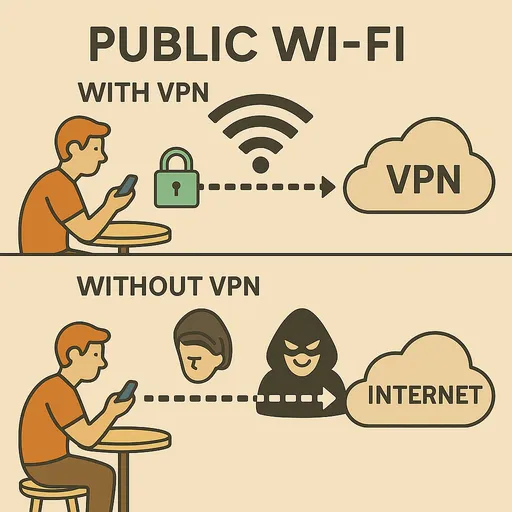
Various Ways to Stay Safe When Using Public Wi-Fi
-
Check HTTPS Connection: Always check if there's a lock icon in the website address bar and if it starts with
https://. This is the most basic method to ensure that your data is encrypted during transmission. Accessing web pages that start withhttp://while using public Wi-Fi is something you should never do. -
Turn Off Automatic Connection: Disable the automatic connection feature on your smartphone or laptop to prevent accidentally connecting to unwanted networks.
-
Activate Personal Firewall: Keep the firewall built into your operating system active to block unauthorized access from outside.
-
Disable File Sharing and AirDrop: Keep file sharing features off on public networks to prevent unnecessary connections with other users.
-
Be Cautious of Suspicious Links and Pop-Ups: Avoid clicking on links from unknown sources or entering personal information in suspicious pop-up windows.
-
Keep Software Updated: Always maintain your operating system, web browser, and apps at the latest versions to address known security vulnerabilities.
However, the methods mentioned above are basic safety precautions and do not completely address the fundamental security vulnerabilities of public Wi-Fi. At this point, the most powerful and effective defense is a VPN (Virtual Private Network).
Strong Security Armor: In-Depth Analysis of VPN (Virtual Private Network)
A VPN acts as an encrypted tunnel connecting your device to the internet. Literally, it creates a virtual private network just for you. A tunnel is formed that only you can access, from your device - to the cafe's Wi-Fi router - to the VPN server - and finally to your destination. No one in the café can enter your tunnel. Moreover, this tunnel is covered with invisible armor instead of being a transparent glass tunnel.
How Does VPN Secure Your Internet Safety? (How It Works)
The key principles by which a VPN protects your internet safety are as follows:
-
Data Encryption:
When the VPN connection is activated, all data generated by your device (website access information, login details, personal messages, etc.) is encrypted with a strong encryption algorithm before being sent to the VPN server. This encrypted data is difficult for third parties to intercept and decipher. It’s like conversing in a secret language. Even if other users on the public Wi-Fi network try to snoop on your data, it will appear as gibberish to them, ensuring your safety.
-
IP Address Masking:
When you use a VPN, your actual IP address is hidden, and your internet activities are conducted under the VPN server's IP address. Websites or online service providers find it difficult to determine your true location. It’s similar to using the internet with an anonymous mask. Your online activities are tracked based on the VPN server's location, significantly reducing the risk of personal information exposure.
-
Protection against Man-in-the-Middle Attacks:
Even if an attacker tries to intercept communications between you and the web server, your data is strongly encrypted by the VPN, making it impossible to view the contents. Moreover, since your actual IP address is hidden, attackers find it challenging to specifically target your device. The VPN tunnel is like a secure underground passage, preventing middlemen from intercepting your safe communication.
-
Bypassing Geo-Restrictions (Additional Benefit):
Some VPN services offer servers located in different countries. This allows you to access content that is only available in certain countries or access your home services without any trouble while overseas.
How to Activate VPN?
Using a VPN is very simple. Generally, you follow these steps:
-
Select and Subscribe to a VPN Service: Various VPN providers exist. Choose a service that matches your needs and budget and subscribe to it. (In the next section, we will describe how to choose a VPN service in more detail.)
-
Install the VPN App: Download the VPN app from the official website of the chosen VPN provider or from the app store and install it on your device (smartphone, laptop, tablet, etc.).
-
Log In: Open the installed VPN app and log in using the account information created during your subscription.
-
Select Server and Connect: Within the VPN app, choose your desired server location (country) and click the 'Connect' button. Once the connection is successfully made, all your internet traffic will be securely transmitted through the VPN server.
When the VPN connection is activated, a VPN connection icon will appear at the top of your screen or notification area, indicating that the VPN is currently active.
How Can I Obtain a VPN Program?
Various VPN providers offer VPN services for personal users. The ways to obtain a VPN program include:
-
Standalone VPN Apps: Most major VPN providers offer dedicated apps for various operating systems like Windows, macOS, Android, iOS, etc. You can download and install these from each provider's official website or the app store for each operating system (e.g., NordVPN, ExpressVPN, Surfshark, Private Internet Access, etc.).
-
Browser Extensions: Some VPN providers also offer extensions that can be used in web browsers like Chrome and Firefox. This is useful if you only want to apply the VPN through your web browser.
-
Operating System Built-in VPN Features: Some operating systems (especially in corporate environments) natively support VPN connection settings. In this case, you need to obtain VPN server information (server address, protocol, authentication details, etc.) from your VPN provider and set it up directly.
When selecting a VPN service, it’s advisable to consider the following factors:
-
Security and Privacy Policy: It’s important to choose a service that uses strong encryption techniques and has a no-log policy on user activity.
-
Server Locations and Speed: Opt for a service that has many servers in various countries with fast and stable connection speeds for better internet use.
-
Supported Operating Systems and Number of Devices: Check if all your devices are supported and how many simultaneous connections are allowed.
-
User Friendliness: Choose an app that offers an easy-to-use interface.
-
Customer Support: Ensure that prompt and friendly customer support is available when issues arise.
-
Price: Compare various pricing plans and choose a service that fits your budget. There are free VPN services but be cautious as they may have limitations in terms of security and performance.
Conclusion: VPN, an Essential Digital Safety Belt in the Public Wi-Fi Era
Public Wi-Fi is convenient but comes with significant security risks. Today, our digital lives are filled with invaluable personal information. If you wish to use public Wi-Fi safely, don't hesitate to develop the habit of activating VPN. A VPN will strongly encrypt your internet connection, guarantee anonymity, and serve as a reliable digital safety belt that protects your digital assets from various cyber threats.

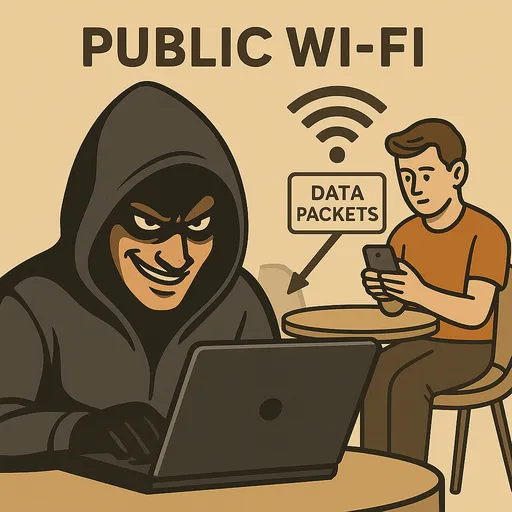
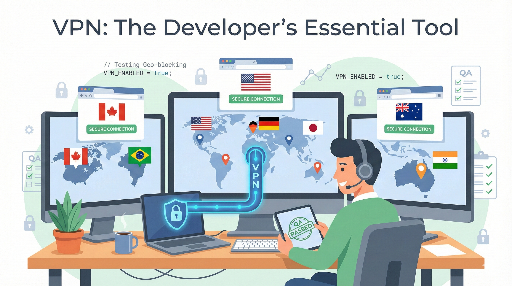
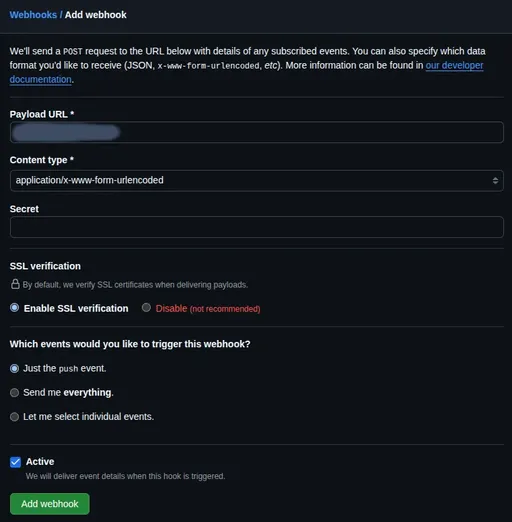
There are no comments.