Today, let's talk about the CPU, often referred to as the 'brain' of the computer.
Have you ever wondered what kind of CPU is in your PC or smartphone? There are various types of CPUs and a fascinating history of their development. Over the next few posts, I intend to dive deeper into the world of CPUs.
The world of CPUs, which are essential for every computer and smartphone to function, is quite intriguing.
Today, we will discuss several terms related to the CPU. When trying to understand complex concepts, nothing beats a clear breakdown of the terminology.
First, let's clarify the architectural terms like x86, x64, and the relationship between manufacturers like Intel and AMD. I hope this article will be helpful for those who share the same curiosity as I do!
1. What exactly does a CPU do?
As you may know, the CPU is the crucial component of a computer system, responsible for all calculations and data processing. All activities we perform on a computer, from operating systems to gaming and web browsing, are impossible without the CPU's instructions. Like the brain of our body, the CPU interprets and executes commands, controlling every part of the computer.
2. x86, x64? What do these numbers mean?
When discussing CPUs, we often encounter terms like x86 and x64. What do they actually mean?
-
x86: The emblem of 32-bit (Feat. The legacy of Intel 8086)
x86 is the name of the Instruction Set Architecture (ISA) that originated from Intel's first 16-bit microprocessor '8086' introduced in 1978. Following this, processors ending in '86' like 80286, 80386 (the beginning of 32-bit), and 80486 emerged, leading to a general term for this architecture. As CPUs supporting 32-bit operations spread widely, x86 became a conventional term for '32-bit CPU architecture.' You may have seen the 32-bit version noted as 'x86' during OS installations.
My first PC was an 8086 PC that my parents bought for me around 1989 or 1990. I remember being incredibly happy at the time. It had 512Kb of RAM and a 5.2 inch FDD for storage. I studied GW-BASIC and FORTRAN on MS-DOS. Back then, I didn’t even know what 8086 meant; I just called it an 8086 computer.
-
x64 (x86-64): The 64-bit extension (Feat. AMD's rebellion)
As time passed, the amount of data that computers needed to process and memory capacity surged, leading to the limitations of the 32-bit x86 architecture (addressing a maximum of 4GB of memory). This is when the 64-bit architecture appeared like a comet. However, an interesting twist occurred!
While Intel was pushing its new 64-bit architecture (IA-64, Itanium) that was incompatible with x86, its competitor AMD developed 'AMD64,' which extended 64-bit architecture while maintaining backward compatibility with existing x86 architectures. This gained tremendous success in the market and led Intel to eventually release 'Intel 64,' a 64-bit x86 extension that was compatible with AMD64.
As a result, most of the CPUs used in our PCs today utilize nearly identical instruction sets of AMD64 and Intel 64, which we refer to as x64 or x86-64. In other words, x64 refers to the 64-bit x86 architecture!
3. The Eternal Rivalry: Intel and AMD
The history of the x86 architecture is also characterized by the fierce competition between the two giants, Intel and AMD (Advanced Micro Devices).
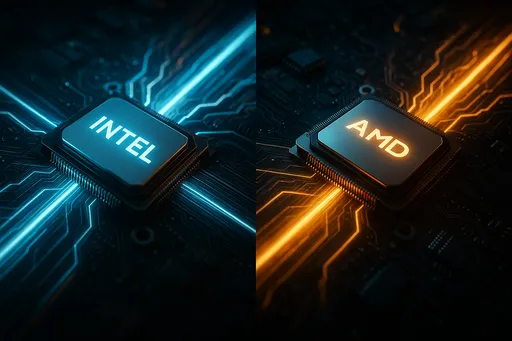
-
Intel: The creator of the x86 architecture and a dominant force in the market for a long time. Its names like 'Pentium' and 'Core i series' are very familiar to us.
-
AMD: Entered the CPU market by licensing Intel's architecture, but surpassed Intel with innovation through the 64-bit extension (AMD64) and established itself as a formidable competitor. Its 'Ryzen' series is once again causing a sensation in the market.
These two companies have continuously developed better CPU technologies to outdo each other, enabling us to encounter ever-evolving high-performance computers. Recently, they have also been seen collaborating to explore advancements in the x86 architecture ecosystem, which is quite interesting.
4. What is the CPU in my PC?
Hearing all this, you might wonder, "So what is the CPU in my computer?" Let me share how to check your CPU information depending on the operating system.
4.1. Checking in Windows
You can easily verify CPU information in Windows via several methods.
-
Using Task Manager:
-
Press
Ctrl + Shift + Escto open Task Manager. -
Navigate to the 'Performance' tab.
-
Click on 'CPU' in the left list, and detailed information about the CPU model, clock speed, core, and logical processor count will be displayed in the upper right.
-
-
Using System Information:
-
Press
Windows key + R, typemsinfo32, and hit Enter. -
When the 'System Information' window opens, you can find CPU model and clock speed under the 'Processor' section.
-
4.2. Checking in macOS
In macOS, you can check brief CPU information via 'About This Mac'.
-
Using 'About This Mac':
-
Click on the Apple menu () at the top left of your screen.
-
Select 'About This Mac.'
-
In the new window, you can view the CPU model and clock speed under the 'Overview' tab in the 'Processor' section. (This includes information for Apple Silicon chips like M1/M2/M3.)
-
If you want more detailed information, click the 'System Report...' button and look for the 'Processor' section under 'Hardware.'
-
4.3. Checking in Linux
If you're using Linux like I am, you can check your CPU information with a simple command.
The quickest and most accurate command to check CPU information is lscpu! Open the terminal and type the following.
lscpu
If you want more detailed information, you can use the cat /proc/cpuinfo command, or if you want to know the number of logical processors, you can use nproc.
Conclusion
I hope today's discussion about CPUs has been beneficial for you. It's intriguing to realize that x86 and x64 are not just numbers but embody the history and evolution of architecture, as well as how the competition between Intel and AMD has significantly influenced technological advancements.
The CPU remains one of the most important components in using a computer. What about your CPU? Please share in the comments, or feel free to ask anything you're curious about regarding CPUs! See you in the next post! In the next article, we will learn about ARM CPUs, another CPU architecture that turned former rivals Intel and AMD into collaborators.

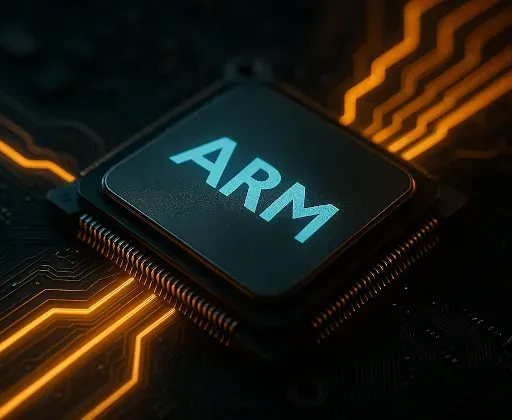

There are no comments.