Many beginners in Python are familiar with writing conditionals using if, elif, and else, but as the code grows longer and more nested, readability starts to suffer. Python, as a language that aims for "readable code", offers various ways to express conditionals in a much more elegant and concise manner.
In this article, I will introduce tips and examples for handling conditionals in a more Pythonic way, moving beyond traditional conditionals.
1. Conditional Expression (aka Ternary Operator)
status = "Adult" if age >= 18 else "Minor"
- Allows for
if/elseexpression in a single line - However, avoid nesting (decreases readability)
2. Utilizing Truthy / Falsy Values
if items:
print("The list contains items.")
In Python, the following values are evaluated as False in conditionals:
- Empty containers ([], {}, '')
- The number 0 (0, 0.0)
- None
All other values are considered True, which is why the above code works.
Beginners often write code like this:
if len(items) > 0:
print("The list contains items.")
However, since len(items) is treated as False if 0 and True if 1 or more, this can be simply reduced to if items:.
This approach captures the three hares of readability, conciseness, and Pythonic style. However, if too much is omitted and the intent becomes unclear, adding comments is recommended.
3. Reducing Nesting with Guard Clauses
def process(user):
if not user.is_active:
return "Inactive user."
# Remaining logic
- Instead of nesting code blocks within
if, quickly return or exit - If the condition is not met, exit early (early return)
4. Replacing Conditionals with Dictionaries
def get_status(code):
return {
200: "OK",
404: "Not Found",
500: "Server Error"
}.get(code, "Unknown")
- Improves readability using
dictmapping instead ofif-elif - Allows setting default values using
.get()
5. Reducing Complex Conditions with any() / all()
if any([is_admin, is_staff, is_moderator]):
grant_access()
- If any one of several conditions is True →
any() - If all conditions must be True →
all()
6. Using the or Operator for Default Value Handling
Python's or operator returns the right value if the left value evaluates to False. Utilizing this property allows for elegant default value assignments like the following:
username = input("Please enter your name: ") or "No name provided"
Similarly, if a function's return value might be empty, a fallback value can also be naturally assigned:
items = get_items() or ["Default Item"]
This method allows for specifying alternative values succinctly and intuitively, even without conditionals.
🔍 When accessing dictionaries,
.get('key', 'default')safely checks for the existence of a key and returns a default value. However,oris more concise for handling regular variables or function return values.
7. Pattern Matching (match-case) - Python 3.10+
def handle_error(code):
match code:
case 400:
return "Bad Request"
case 404:
return "Not Found"
case _:
return "Unknown Error"
- Available in Python 3.10 and later
- Replaces switch-case, allows for destructuring
Conclusion
Simply organizing conditionals concisely can significantly enhance code readability and maintainability. The Pythonic style aims not only to reduce the number of lines but also to clarify the intent.
By gradually applying the above examples when writing conditionals in the future, you will naturally be able to write more elegant code.
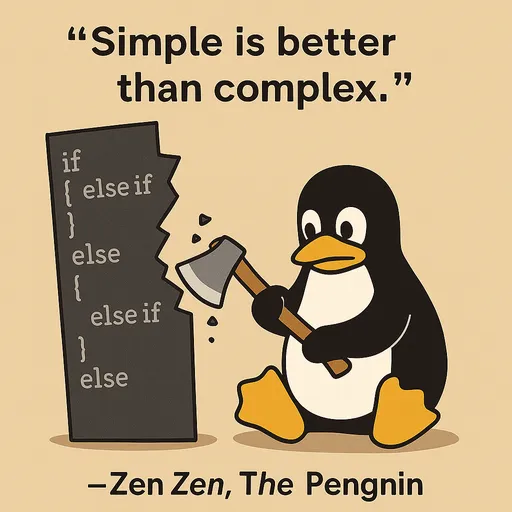
Simple is better than complex. — from The Zen of Python

![thumbnail of [Python Standard Library - 3] Handling Time with Python: datetime](/media/editor_temp/6/5843a4cb-f3a6-4d8d-9a13-89c1cbb0ef6c.png)

![thumbnail of [Python Standard Library – 1] Mastering File System & OS Environments: pathlib vs os](/media/editor_temp/6/dde8bc58-b467-4fe2-9370-24899d41a7bd.png)
![thumbnail of [Python Standard Library – 0] What Is the Python Standard Library? A Beginner’s Guide](/media/editor_temp/6/b040f2a6-ecb0-483c-99fe-ebbf91beb182.png)
There are no comments.