Python next() Method – The Most Sleek Usage of Iterators
When using Python, you might encounter this situation:
"I just want to pull out the first item that meets a condition from a list, but how do I do that?"
In such cases, the most Pythonic and elegant approach is next(). In fact, the reason I wrote this article is because every time I use the next() code to neatly extract the desired item from a list, I can't help but think, "Wow, this is truly elegant..." So, it’s also one of my personal favorite codes. It is essential for those who, like me, love Django and DRF.
I will explain why this method is useful in Django below.
Thus, next() is a small but powerful tool. Its usage is straightforward, but for someone who has never used it, it might feel unfamiliar, so I will explain it in a very friendly manner in this article.
next() Essence: A Function to Request the Next Value from an Iterator
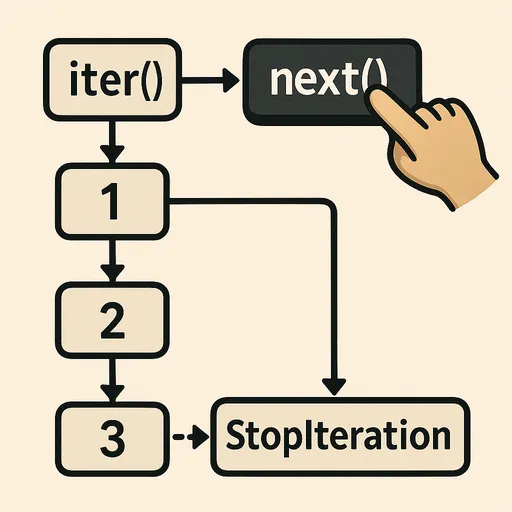
First, let’s understand the concept.
next(iterator[, default])
iterator: An iterator that can call.next()from a iterable objectdefault: The default value to return instead of raising aStopIterationexception when the iteration is complete- Return Value: Pulls out the next value from the iterator
Example:
it = iter([1, 2, 3])
print(next(it)) # 1
print(next(it)) # 2
print(next(it)) # 3
print(next(it)) # Raises StopIteration exception
Avoiding Exceptions:
print(next(it, 'The end')) # Returns default value → 'The end'
Now, if you understand this part, you can see that next() is a tool that advances an iterator one step at a time. However, just knowing this does not illustrate its practical use well, right? Now I will show you its true charm.
Practical Example – Retrieving the First Item That Meets a Condition from a List
users = [
{'id': 1, 'name': 'Alice'},
{'id': 2, 'name': 'Bob'},
{'id': 3, 'name': 'Charlie'},
]
user = next((u for u in users if u['id'] == 2), None)
print(user) # {'id': 2, 'name': 'Bob'}
The impression I had when I first encountered this syntax was really strong. It was so concise and sleek. Code that would take 4-5 lines with a for loop can be organized into a single line. And it’s not just good because it’s short; it shows that the intention is clearly expressed in the code, which makes it far superior.
Why is This Approach Great?
- All conditions and searches are contained in one line
- Returns
Noneif there are no results, making it safe - Concise without a
forloop (but executes the same iteration internally)
This syntax especially generates admiration in beginners with “Oh, can such an expression be possible?” and in intermediates with thoughts like “I must include this into my repertoire.”
dict.get() Comparison – Simple Key Search vs. Conditional Search
my_dict = {'name': 'Alice', 'age': 30}
my_dict.get('age') # 30
my_dict.get('city', 'Not Available') # 'Not Available'
As seen here, dict.get() is very useful when there is a defined key. However, next() shows its true value in situations where conditions must be specified to find specific items like when dealing with dictionaries in a list.
user = next((u for u in users if u['name'].startswith('C')), None)
This allows you to find the first user whose name starts with 'C'. It’s a condition-based approach that .get() can’t achieve.
Django and next() – Frequently Used
In Django, QuerySet is iterable but has lazy evaluation. Therefore, it must first be evaluated explicitly with list(). After that, next() is very useful for conditional searches.
qs = list(MyModel.objects.filter(active=True))
item = next((obj for obj in qs if obj.name == 'Hong Gil Dong'), None)
This method is useful in situations such as:
- When narrowed down enough by filter(), but the final condition is complex or dynamic
- When dealing with custom conditions that cannot be processed with .first()
- When you simply want to quickly grab just one without loops
In fact, I often use this method when handling conditions that cannot be captured with .first() while developing with Django. It is great for collaboration as colleagues immediate understand the meaning when they see this expression in the code.
Usage Tips Summary
- Memorize the form
next((x for x in iterable if condition), None)visually. - Get into the habit of specifying the
defaultvalue as there might be no returns. - Remember that
dict.get()is for key searches andnext()is for conditional searches. - Can be used on all iterable objects.
- Don’t overuse it – complex conditions might be clearer with a
forloop instead.
Conclusion – A Small Tool That Beautifies Code
next() may seem like a simple function, but it is a powerful tool that embodies the philosophy of Python’s iterators. Particularly when wanting to extract the first item that meets conditions from a list, there is rarely a more intuitive and concise expression.
If through this article you thought, “Ah, I want to try using this code too,” then you’ve already become quite familiar with it. Now you just need to practice using it a few times to get it ingrained.
I will continue to introduce simple yet elegant Python codes in the future. 😊

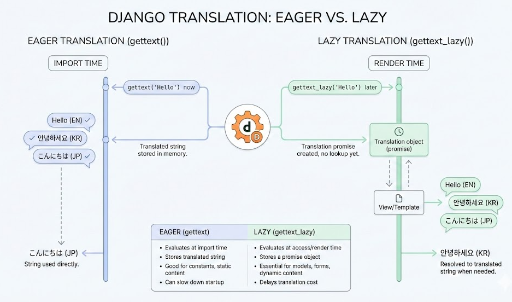
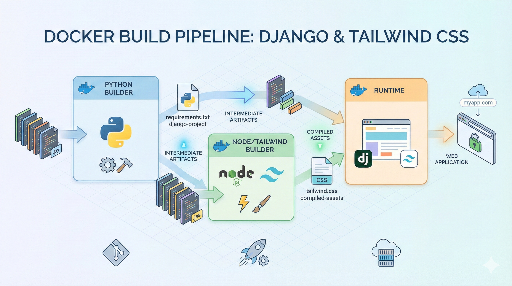

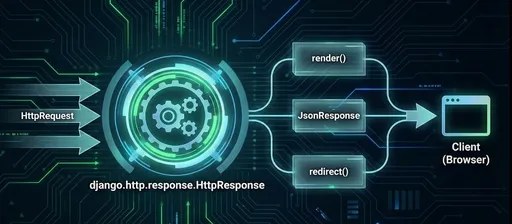
There are no comments.