While programming, there are moments that make you go "Wow!" These are the codes that handle complex logic in an astonishingly concise and elegant way, referred to as 'Pythonic' code.
Today, I will introduce three simple yet powerful Pythonic code snippets that have moved us.
1. Prefix Slicing: Shining Bright When 'Dynamic'
When you need to strip the base path from a file path and get only the relative path, you can combine len() and string slicing.
# Example 1
prefix = "/var/data/user/files"
p = "/var/data/user/files/report.txt"
if p.startswith(prefix):
relative_path = p[len(prefix):]
print(relative_path)
# /report.txt
Up to this point, it seems no different from p[22:] (using the number 22 directly). However, the true value of this code is revealed when the prefix changes dynamically.
✅ The Pythonic Way (True Value)
Imagine you have to handle data paths for multiple users.
def get_relative_path(full_path, user_name):
# ⭐️ The prefix changes dynamically based on user_name!
prefix = f"/var/data/{user_name}/files"
if full_path.startswith(prefix):
# len() accurately calculates dynamic length every time.
# 22 for user1, 29 for long_user...
return full_path[len(prefix):]
return full_path
# 'user1' (prefix length 22)
path1 = "/var/data/user1/files/report.txt"
print(f"user1: {get_relative_path(path1, 'user1')}")
# 'long_user_name_2' (prefix length 29)
path2 = "/var/data/long_user_name_2/files/document.pdf"
print(f"user2: {get_relative_path(path2, 'long_user_name_2')}")
Results:
user1: /report.txt
user2: /document.pdf
😲 Wow Factor
The code does not rely on the _content_ or _fixed length_ of the prefix. It simply performs [N:] slicing based on the length calculated dynamically through len().
This is a highly maintainable and robust code, different in dimension from hardcoding like p[22:].
2. 'Magic Swap' Without Temporary Variables
When swapping values of two variables, there is no need for a temporary variable called temp.
✅ The Pythonic Way
a = 10
b = 20
# Pythonic way of swapping
a, b = b, a
print(f"a = {a}, b = {b}")
# a = 20, b = 10
😲 Wow Factor
This is achieved using tuple packing and unpacking.
-
b, a: On the right side of the equals sign, the value(20, 10)is packed into a temporary tuple. -
a, b = ...: The values of this tuple are 'unpacked' (assigned) to the left side variablesaandbin order.
The intent of 'switching a and b with b and a' is inherently captured in the code.
3. One-liner for Loop: The Magic of Comprehension
'I want to take some data, filter elements that meet certain conditions, transform them, and create a new collection.'
This long sentence often gets translated into 4-5 lines of for loops. Python compresses this process into a single line.
Dictionary: Flipping Keys and Values
The excitement of swapping variables continues in dictionaries. We have to switch k:v to v:k using a for loop.
# Traditional way
my_dict = {'name': 'Alice', 'job': 'Engineer'}
inverted_dict = {}
for k, v in my_dict.items():
inverted_dict[v] = k
✅ The Pythonic Way (Dictionary Comprehension)
my_dict = {'name': 'Alice', 'job': 'Engineer'}
# "Extract k,v from my_dict to create a new dict with v:k pairs"
inverted_dict = {v: k for k, v in my_dict.items()}
print(inverted_dict)
# {'Alice': 'name', 'Engineer': 'job'}
(This method requires that Values are unique.)
List: Create a New List with Elements That Meet Conditions
This magic is more commonly used with lists. Let's create a list of squares of even numbers from 0-9.
# Traditional way
squares_of_evens = []
for i in range(10):
if i % 2 == 0:
squares_of_evens.append(i * i)
✅ The Pythonic Way (List Comprehension)
# "While iterating i from 0 to 9 (for), if i is even (if), make a list of i*i (what)"
squares_of_evens = [i * i for i in range(10) if i % 2 == 0]
print(squares_of_evens)
# [0, 4, 16, 36, 64]
😲 Wow Factor
Comprehension allows the code to express 'what' you want instead of lengthy instructions on 'how' to create it (e.g., declaring an empty list, loops, append…).
Conclusion: When Code Delivers Wow Moments
The three snippets we examined today are not just simple 'coding tips'.
They demonstrate the philosophy of Python: "How can I express my intentions more clearly, concisely, and beautifully?"
Code can transcend mere commands for machines, becoming a 'text' that embodies the developer's thoughts, akin to how well-written prose evokes emotion, as well as how well-crafted code can surprise us with its elegance.
I hope your code is filled with such 'Pythonic wow'.

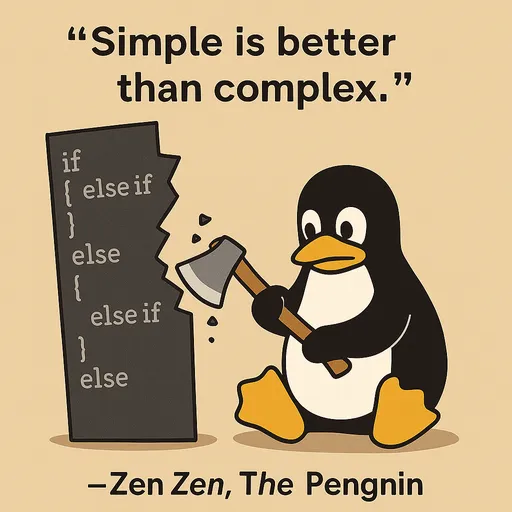
There are no comments.