In this part, we will explore how to return JSON data and handle it on the client side using Django and HTMX. The JSON method is suitable for developing dynamic web applications that are flexible and scalable, focusing on data.

1. What is the JSON Response Method?
The JSON response method involves the server returning only data, while the client parses and processes it dynamically. Django provides the JsonResponse class, which makes it easy to return JSON data.
2. Advantages of the JSON Response Method
- Data Centric: The server returns the data, and the client uses it to create the necessary UI.
- Flexibility: Various logic can be freely processed on the client side.
- Easy Code Management: Allows focus on data processing rather than complex UI, making maintenance easier.
3. Example of Utilizing JSON Data
Here is a simple example of handling signup error messages using JSON data.
HTML
<form hx-post="/signup/" hx-trigger="submit" hx-target="#form-messages">
{% csrf_token %}
<input type="text" name="username" placeholder="Username">
<input type="password" name="password" placeholder="Password">
<input type="password" name="password2" placeholder="Confirm Password">
<button type="submit">Signup</button>
</form>
<div id="form-messages"></div>
<script>
document.body.addEventListener('htmx:afterRequest', function(event) {
if (event.detail.xhr.status === 200) {
const response = JSON.parse(event.detail.xhr.responseText);
const resultDiv = document.querySelector('#form-messages');
if (response.success) {
resultDiv.innerHTML = `<p style="color: green;">${response.message}</p>`;
} else {
resultDiv.innerHTML = response.errors.map(err => `<p style="color: red;">${err}</p>`).join('');
}
}
});
</script>
Django view
from django.http import JsonResponse
def signup_view(request):
if request.method == "POST":
username = request.POST.get("username", "").strip()
password = request.POST.get("password", "")
password2 = request.POST.get("password2", "")
errors = []
if not username:
errors.append("Please enter your username!")
if password != password2:
errors.append("Passwords do not match!")
if errors:
return JsonResponse({"success": False, "errors": errors})
return JsonResponse({"success": True, "message": "Signup successful!"})
4. Disadvantages of the JSON Response Method
- Requires JavaScript: You need to write code to parse the JSON response and reflect it in the UI.
- Strays Slightly from HTMX Philosophy: HTMX is a tool aimed at minimizing JavaScript usage, so the JSON method requires additional client logic.
5. Use Cases for the JSON Response Method
The JSON method is useful in the following situations:
- Data-centric API responses
- Complex state management and conditional UI updates
- Dynamic data processing and graph rendering
In Conclusion
In this post, we learned how to return JSON data and handle it on the client side using Django and HTMX. The JSON method is ideal for developing data-centric web applications that offer flexibility and scalability. Give it a try in your next project! 😊

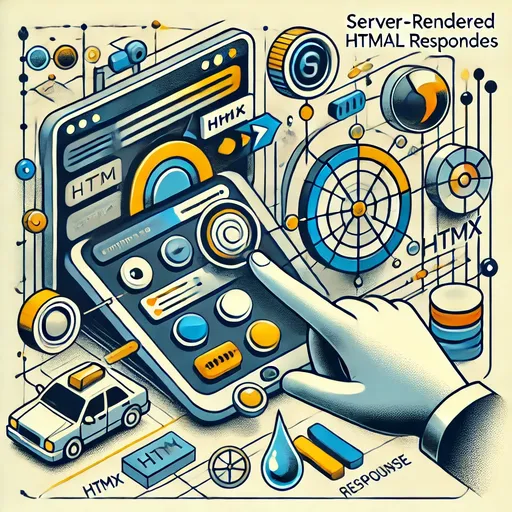



There are no comments.