HTMX provides dynamic responsiveness with a server-centric web development philosophy. In this article, we will explore how to implement the HTML return method using Django, along with its advantages and disadvantages.
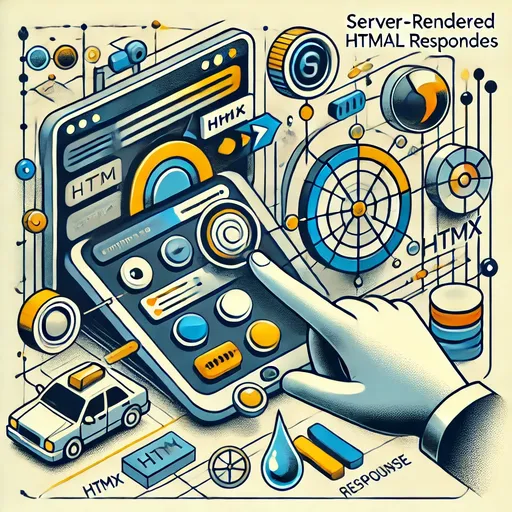
1. What is the HTML Return Method?
The HTML return method involves generating complete HTML on the server and delivering it to the client for rendering. The client can update the dynamic UI without additional JavaScript. This method aligns with the core philosophy of HTMX and allows for straightforward implementation.
2. Advantages of the HTML Return Method
- No need for JavaScript: By returning complete HTML from the server, the client-side logic becomes simpler.
- Intuitive and fast: The client only needs to insert the returned HTML into the target element.
- Utilizes Django templates: It integrates naturally with Django's templating system.
3. Utilizing Template Rendering for HTML Return
For complex UIs or commonly used HTML snippets, it is advisable to manage them in separate template files. You can return these using Django's render method.
Example: Handling Signup Error Messages
Django View
from django.shortcuts import render
def signup_view(request):
if request.method == "POST":
username = request.POST.get("username", "").strip()
password = request.POST.get("password", "")
password2 = request.POST.get("password2", "")
errors = []
if not username:
errors.append("Please enter a username!")
if password != password2:
errors.append("Passwords do not match!")
if errors:
return render(request, "partials/error_messages.html", {"errors": errors})
return render(request, "partials/success_message.html", {"message": "Signup successful!"})
HTML Template (partials/error_messages.html)
{% for error in errors %}
{{ error }}
{% endfor %}
HTML Template (partials/success_message.html)
{{ message }}
Utilizing template rendering significantly enhances code reuse and maintainability.
4. Simple HTML Responses: Using HttpResponse
If a complex template is not needed, you can quickly return simple HTML responses using Django's HttpResponse.
Example: Simple Status Message
Django View
from django.http import HttpResponse
def signup_view(request):
if request.method == "POST":
username = request.POST.get("username", "").strip()
password = request.POST.get("password", "")
password2 = request.POST.get("password2", "")
if not username:
return HttpResponse("Please enter a username!")
if password != password2:
return HttpResponse("Passwords do not match!")
return HttpResponse("Signup successful!")
This method is suitable for simple status messages or UI updates, allowing for quick work without template files.
5. Limitations of the HTML Return Method
- Template management complexity: As the number of HTML snippets increases, managing template files can become cumbersome.
- Limitations of dynamic data handling: It may be less flexible compared to the JSON approach.
In Conclusion
The HTML return method aligns with the fundamental philosophy of Django and HTMX, making it suitable for simple and intuitive dynamic UI updates. In the next article, we will discuss the JSON response method and its applications on the client side. Try using HTMX to create more dynamic web applications!

There are no comments.