Today, I want to share my incredible experience of switching from VScode to Neovim. Initially, it was a forced decision, but now Neovim has become an indispensable tool in my workflow.
The Trigger for My Forced Migration: Battling with a Weak VM Server
I had been using VScode for a long time. Its powerful features and user-friendly UI made it the best IDE in my opinion. Sometimes, for quick file edits in the terminal, I would use nano. But then, trouble unexpectedly struck.
One day, I needed to work remotely on a very low-spec VM server. I opened a few files using VScode's remote access feature, and that was when the CPU usage on the VM server skyrocketed to 120-130%, resulting in a system crash. The screen froze, and the keyboard became completely unresponsive. It was truly a situation where "it blew up." I had to urgently force the system to shut down and reboot. I frantically spent a significant amount of time restoring all services on the VM. This harrowing experience strongly signaled the need for a new tool, making the transition feel almost forced.
My First Encounter: "How do I use this?" The Feeling of Switching from Windows to Linux
So, reluctantly, I set out to find a lightweight coding tool based on the terminal, and that’s how I discovered Neovim. Upon first installing and running it, my feelings were summed up in one word: "How do I use this?" I felt overwhelmed and bewildered, much like the first time I encountered a Linux terminal after only using Windows PCs. The inability to use the mouse and the need to operate everything solely from the keyboard disoriented me.
The Pleasure After Pain: Customizing Neovim with Lua
But I couldn't give up. I needed to work on that VM server immediately. I scoured the internet and gradually customized the Neovim environment to suit my needs using lua. Initially, every small change felt difficult and cumbersome, but as I saw the editor function the way I wanted, I began to feel a sense of accomplishment.
Before long, I got used to the key mappings. I noticed a remarkable improvement in the speed of navigating, editing, and saving code solely with the keyboard. The initial bewilderment faded away as I became completely captivated by Neovim’s overwhelming responsiveness and lightness.
As someone in my 40s, I found myself quite accustomed to it in about 4-5 days. I think younger people could easily get accustomed to it in just 2-3 days. Just bear with it for the first few days, and you’ll definitely have a transformative experience.
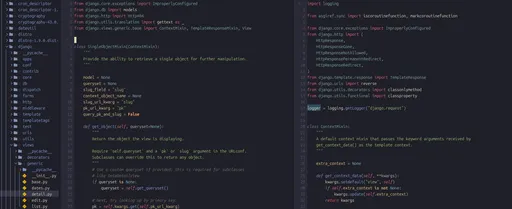
A Point of No Return: Neovim Even in the Local Environment!
I don't think I can go back to VScode now. Even though I can run VScode on my local PC without any issues, I am now exclusively using Neovim even in my local environment. Here’s why.
Speed from Lightness: Neovim is incredibly lightweight. Once you experience the overwhelming responsiveness that comes with this lightness, you can't go back. Every process of editing code, opening, and closing files is quick and immediate, without any unnecessary delay.
Complete Control: Neovim gives me the feeling of "I control everything." Just like when you become familiar with a Linux system and can manipulate the machine to your liking, Neovim feels perfectly under my control at my fingertips. This sense of control not only enhances coding efficiency but also greatly satisfies my pride as a developer.
Neovim, Beyond a Simple Text Editor!
Of course, I've seen people transition to VScode due to the convenience of AI tools like Copilot. However, I still believe Neovim is an excellent tool. Nowadays, there are many AI tools that assist coding in various ways, so Neovim remains a superb text editor, if not a full-fledged IDE. Necessary features can be easily added through plugins, and that process is an enjoyable experience in itself.
I hope more people experience the charm of Neovim and feel the overwhelming freedom that comes with its lightness. I genuinely wish the Neovim community continues to grow and thrive.
If you are also considering switching to Neovim, invest a few days in it. A new world of coding will surely open up!

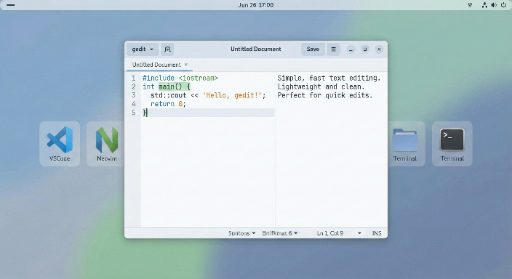
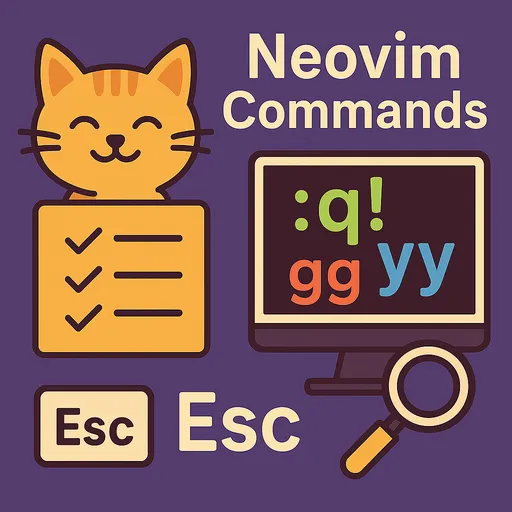
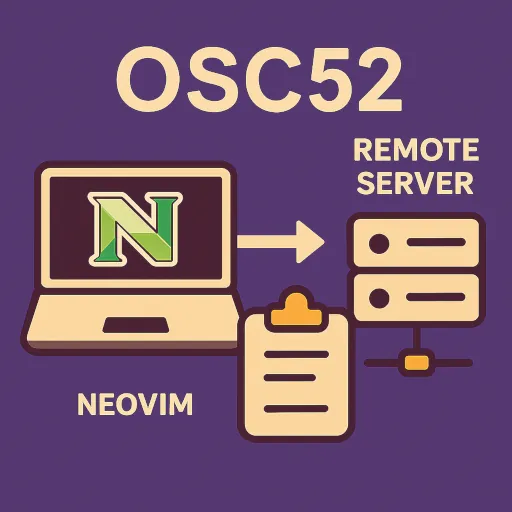

There are no comments.