When installing or managing applications on Linux, users encounter various package management tools. Among them, the most notable are APT and Snap. These two methods exhibit significant differences in installation methods, structure, and update policies, and their appropriateness varies depending on their specific characteristics and usage environments.
1. What is APT?
APT stands for Advanced Package Tool and is the most widely used package management tool in Debian-based distributions (e.g., Ubuntu). The apt command is used to install or remove .deb packages located in the system repository.
2. Features of APT
- Excellent dependency management, automatically handling relationships between packages
- High system integration, ensuring the appropriate version is installed for the OS
- Lightweight installation: saves disk space by installing only the necessary files
- Requires root privileges: typically installed through
sudo - Familiar to traditional Linux users
- Fast execution speed: directly executable as it is installed on the local system
- Comprehensive system updates and integration: allows for full updates via
apt upgrade
sudo apt update
sudo apt install firefox
3. What is Snap?
Snap is a container-based package system developed by Canonical (the maker of Ubuntu). Snap packages are a kind of "self-sufficient" package that includes all the libraries needed for the app to run.
4. Features of Snap
- Runs in a sandbox environment → enhanced security
- No dependency issues: includes all libraries itself
- Supports automatic updates (regularly maintains the latest version in the background)
- Fast distribution: developers can directly register the latest version in the Snap Store
- Startup speed may be slow: booting/running delay due to the container method
- High disk usage: potential increase in size due to duplicate libraries
- Installation locations: uses
/snap,~/snap, loopback mount structure - Snap Store is exclusively operated by Canonical: some apps are directly managed by Canonical (e.g., Thunderbird)
sudo snap install firefox
📝 Note: As of Ubuntu 22.04, Firefox is installed as the Snap version by default.
5. Conceptual Comparison of APT and Snap
| Item | APT (Advanced Package Tool) | Snap (Snapcraft) |
|---|---|---|
| Development/Operation Entity | Debian project + Ubuntu community | Canonical (the maker of Ubuntu) |
| Installation Structure | Integrated installation across the entire system (/usr/bin, /etc) |
Independent sandbox, mounted within /snap |
| Execution Speed | Fast | Relatively slow (compressed squashfs mount) |
| Disk Usage | Low | High (includes dependencies) |
| Update Method | Integrated with full system updates | Individual app automatic updates (difficult to control) |
| Security | Shares OS permissions | App-specific permission controls (sandbox) |
| GUI App Center Integration | Partially included | Snap prioritized in Ubuntu App Center (Gnome Software) |
| Repository | apt.ubuntu.com, etc. | snapcraft.io |
6. Why were they separated?
APT has long been used as the standard package system for Linux, known for its reliability and lightweight design. However, developers faced challenges due to complex dependency issues, package conflicts, and compatibility problems across various distributions.
On the other hand, Snap provides both distributors and users with independence and stability by bundling everything needed to run the app together. Canonical encouraged developers to distribute apps easily without worrying about environmental differences between different distributions through Snap.
7. Who is recommended for what?
8. When is APT suitable?
- Server operators for whom system stability is important
- Users wanting to save disk space
- Those who prefer a traditional method that has been maintained for a long time
- Competent users who can manually adjust dependency conflicts
9. When is Snap suitable?
- Desktop users who want to use the latest version of apps
- Those who want to quickly install apps that are not available on their distribution
- Users who want to maintain independent environments for each app
- Situations requiring security isolation
- Users who prefer automatic updates
Conclusion
APT and Snap can coexist in a way that complements each other's strengths and weaknesses. Generally, APT is recommended for critical components of the system or server operations, while Snap may be more suitable for desktop apps or GUI applications requiring the latest features. It is most important to choose the right tool that fits the user's environment.
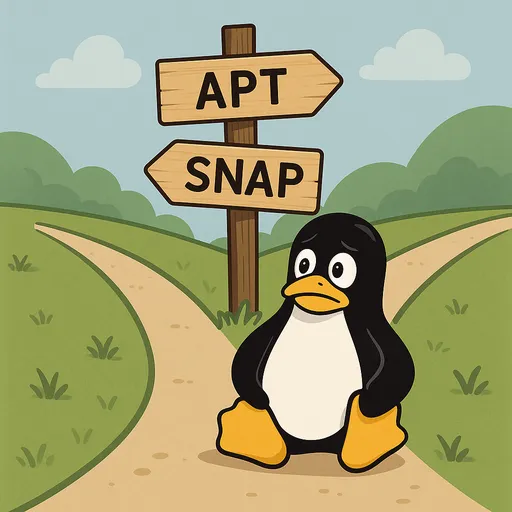


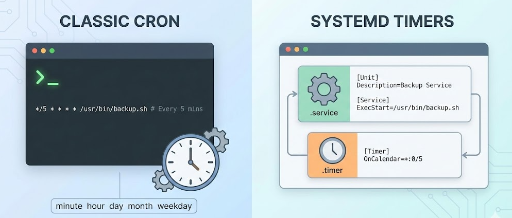
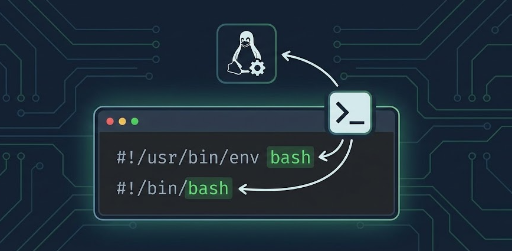
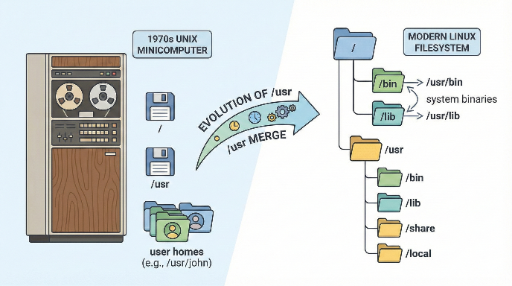
There are no comments.