Every Windows user has likely heard of "Sleep" mode at least once. However, not many are aware of another power management method, Hibernation, and the related feature known as Fast Startup.
In this article, we will delve deeply into the operating principles of hibernation, why Windows has it set to activate by default, and the serious issues it can cause for Linux users.
What is Hibernation?
Hibernation saves the data from RAM to disk, completely cutting power, and then restoring that state during the next boot. The file created in this process is called hiberfil.sys.
Sleep vs. Hibernate vs. Shutdown
| Mode | Power Consumption | State Storage Location | Restore Speed | Complete Power Cut |
|---|---|---|---|---|
| Sleep | Yes | RAM | Very Fast | ❌ |
| Hibernate | No | Disk | Normal | ✅ |
| Shutdown | No | None | Slow | ✅ |
Hibernation allows you to completely turn off the power while still restoring the previous state.
The Essence of Fast Startup
Fast Startup is a feature that utilizes hibernation, saving kernel sessions and driver information to disk during shutdown for quick loading on the next boot.
In other words, it appears to be a complete shutdown, but it's actually a boot that "wakes up from a half-asleep state".
Microsoft's Intent
This feature has been intentionally set as the default during Windows installation by Microsoft. The reasons behind this choice are likely as follows:
| Goal | Description |
|---|---|
| Reduce Boot Speed | Dramatically improved perceived speed, especially during the HDD era |
| Improve User Experience | Provides a feeling of rapid recovery even after powering off |
| Optimize for Mobile | Maintains power/speed balance on laptops and tablets |
| Compete with Other OS | Response to macOS's sleep return method |
The Downsides of Hibernation (For Advanced Users)
| Problem Item | Details |
|---|---|
| Dual Boot Issues | The Windows partition in hibernation cannot be mounted in Linux, posing a risk of data loss. |
| Update Conflicts | Some Windows updates or drivers may not be applied |
| Power Device Errors | Issues may arise when returning, such as failure to recognize USB or LAN devices |
| Disk Space Occupation | The hiberfil.sys file takes up disk space equal to the RAM size (8~32GB or more) |
Why is "Fast Startup" Still the Default Setting Even Now with SSDs Dominating?
Most average users do not encounter these issues. In fact, laptop users benefit from both power efficiency and fast booting through this feature.
This means Microsoft designed it with 'the average user' rather than 'Linux users' in mind.
How Does This Affect Linux Users?
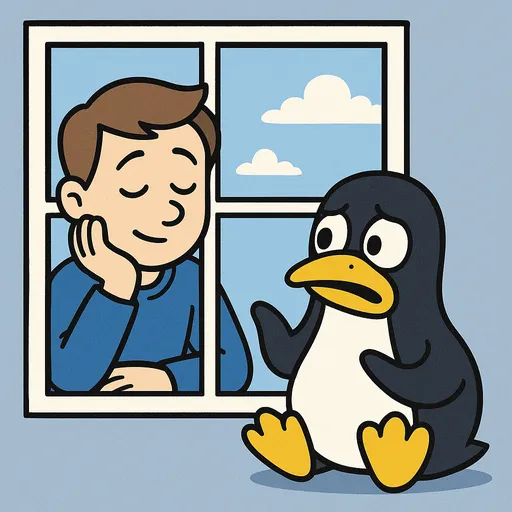 In a dual-boot environment, if Windows is in hibernation, then Linux cannot perform write operations on that NTFS partition. This can lead to data corruption and system instability.
In a dual-boot environment, if Windows is in hibernation, then Linux cannot perform write operations on that NTFS partition. This can lead to data corruption and system instability.
Developers or system engineers who use Linux must ensure this feature is turned off.
If you force mount the Windows partition and modify files from Linux, Windows may not recognize those changes on the next boot, leading to potential system corruption. Since the NTFS file system is temporarily in a "frozen state," external modifications pose risks of irreparable damage.
# Turn off hibernation
powercfg -h off
Executing this command will also delete hiberfil.sys, freeing up disk space.
Summary
| Item | Content |
|---|---|
| Reasons for Default Activation of Fast Startup | Enhanced perceived boot speed, energy saving |
| Microsoft's Philosophy | Optimization of UX for the masses |
| What About Advanced Users? | Numerous inconveniences such as dual boot and update conflicts |
| Recommended Strategy | If you are a Linux user, turn off hibernation (powercfg -h off) |
Hibernation is a feature for convenience, but for users who understand and handle systems deeply, it can be a hurdle and a risk factor. Especially for Linux users, it is advisable to review settings for system stability and data protection.

There are no comments.