Using elegant fonts in web development greatly enhances the user experience.
In this post, I will outline how to use the representative web font Poppins in a Django project and how to reliably use the system default font sans-serif even in a container environment.

1. What is the Poppins Font?
Poppins is a modern and stylish sans-serif font provided by Google Fonts.
However, it does not support Korean, Japanese, or Chinese, so you need to set other fonts as fallback as well.
2. Using Google Fonts Directly (CDN Method)
The simplest way is to include the Google Fonts link in your <head>.
<!-- base.html -->
<link href="https://fonts.googleapis.com/css2?family=Poppins:wght@400;700&family=Noto+Sans+KR&family=Noto+Sans+JP&display=swap" rel="stylesheet">
body {
font-family: 'Poppins', 'Noto Sans KR', 'Noto Sans JP', sans-serif;
}
❗ Note: Access to Google Fonts may be blocked in some countries, such as China.
In this case, fonts may not load, resulting in garbled text or fallback to the basic system font.
To resolve this issue, it is better to use the local installation method described below.
3. How to Install and Use Local Fonts
📁 Example of Project Directory Structure
your_project/
├── static/
│ ├── fonts/
│ │ ├── poppins/
│ │ │ ├── Poppins-Regular.woff2
│ │ │ └── Poppins-Bold.woff2
│ │ └── noto/
│ │ ├── NotoSansKR-Regular.woff2
│ │ └── NotoSansJP-Regular.woff2
│ └── css/
│ └── fonts.css
🎨 Example of fonts.css
/* Poppins */
@font-face {
font-family: 'Poppins';
src: url('/static/fonts/poppins/Poppins-Regular.woff2') format('woff2');
font-weight: 400;
}
@font-face {
font-family: 'Poppins';
src: url('/static/fonts/poppins/Poppins-Bold.woff2') format('woff2');
font-weight: 700;
}
/* Noto Sans KR */
@font-face {
font-family: 'Noto Sans KR';
src: url('/static/fonts/noto/NotoSansKR-Regular.woff2') format('woff2');
}
/* Noto Sans JP */
@font-face {
font-family: 'Noto Sans JP';
src: url('/static/fonts/noto/NotoSansJP-Regular.woff2') format('woff2');
}
📌 Example of CSS Application
:root {
--font-default: 'Poppins', 'Noto Sans KR', 'Noto Sans JP', sans-serif;
}
body {
font-family: var(--font-default);
}
4. Do I Need to Install sans-serif Separately?
✅ General Ubuntu Environment
sans-serifis more of a generic font family rather than a font name, and it is automatically replaced with the default sans-serif font that the system has. (For example: Arial, Helvetica, Noto Sans, DejaVu Sans, etc., depending on the system.)- In other words, using
font-family: sans-serif;allows the browser to display the default sans-serif font from that OS. - Most systems have
DejaVu Sans,Liberation Sans,Noto Sansinstalled by default. - So, using only
sans-serifwill automatically map and display correctly.
❌ Docker Container Environment
Many containers (especially python:3.x-slim, debian-slim) do not have any default fonts installed.
→ Korean, Japanese, and even English may appear as boxes (□).
5. Installing Fonts in Docker Environment
🐳 Example of Dockerfile
FROM python:3.12-slim
RUN apt update && apt install -y \
fonts-dejavu \
fonts-noto \
fonts-noto-cjk \
&& rm -rf /var/lib/apt/lists/*
fonts-dejavu: for default sans-serif mappingfonts-noto: supports all languages worldwidefonts-noto-cjk: supports Korean, Chinese, and Japanese characters
6. Conclusion
| Item | Details |
|---|---|
Poppins |
Latin character only, does not support Korean or Japanese |
| Google Fonts | Convenient but may be blocked in China and other regions |
| Local Installation | The most stable method |
sans-serif |
System default font, likely uninstalled in Docker |
| Docker Compatibility | Need to install fonts-dejavu, fonts-noto, fonts-noto-cjk |
📦 Bonus: Recommended Fallback Font Settings
font-family: 'Poppins', 'Noto Sans KR', 'Noto Sans JP', 'Apple SD Gothic Neo', 'Malgun Gothic', sans-serif;
Apple SD Gothic Neo: for macOSMalgun Gothic: for Windows- Pretty Korean font fallback for different systems
🙋 Did This Help?
- Feel free to give feedback via comments or email.
- This blog continues to grow with your interest.




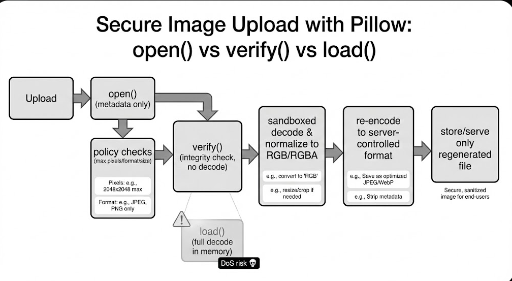
There are no comments.