If you're reading this, you're likely encountering the N+1 problem during Django development or have encountered it at some point in the past. This issue can slow down your page loading speeds, and you might have discovered select_related and prefetch_related while searching for a solution.
First off, welcome to my blog! 🎉 By the end of this post, you'll definitely master how to effectively solve the N+1 problem.
If you're uncertain about the concept of the N+1 problem, I recommend reading the article below first.
✅ What is the N+1 Problem in Django ORM? Why does it occur?
🔍 Two Ways to Solve the N+1 Problem in Django
Django ORM provides two features, select_related and prefetch_related, to resolve the N+1 problem. However, since these two functions operate differently, it is crucial to understand when to use each one.
📌 Common Principle of select_related and prefetch_related
The core common principle of these two methods is that they retrieve the fields necessary for the logic in a single query from the DB, allowing Django to efficiently utilize the fetched data.
For example, think about going to a large supermarket to buy ingredients for a cake. You would buy flour, whipped cream, fruits, and all other necessary ingredients all at once. When you get home and start cooking, everything is ready for you, so you can begin immediately.
But what if you went to buy each ingredient separately? You’d buy flour, only to find out that you need to go back for whipped cream, and when you get that, you realize you don't have any fruits, leading you back to the store again?
That way, cooking would take a significantly longer time. In Django ORM, select_related and prefetch_related prevent such inefficient data calls and help you fetch the required data in a single database query to process it quickly.
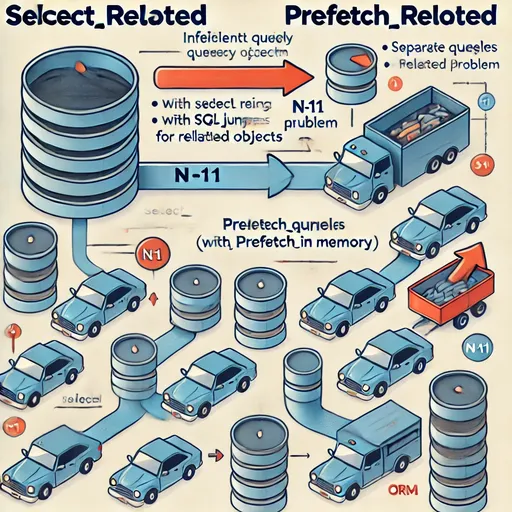
✅ 1. select_related – Immediate Loading Using SQL JOIN
Used in ForeignKey (1:N) relationships
- Uses SQL JOIN to retrieve data in a single query
- No additional database requests since related objects are retrieved immediately
📌 Example of using select_related
authors = Author.objects.select_related('post_set').all()
🧐 SQL executed when select_related is not applied
SELECT * FROM author;
SELECT * FROM post WHERE author_id = 1;
SELECT * FROM post WHERE author_id = 2;
...
🚀 SQL executed when select_related is applied
SELECT * FROM author INNER JOIN post ON author.id = post.author_id;
✅ 2. prefetch_related – Preloading Using Individual Queries
Used in ManyToMany and Reverse ForeignKey relationships
- Runs individual queries and then optimizes the data in Python using Django
- Since it does not use SQL JOIN, it can be more advantageous in handling large amounts of data
📌 Example of using prefetch_related
authors = Author.objects.prefetch_related('post_set').all()
🧐 SQL executed after applying prefetch_related
SELECT * FROM author;
SELECT * FROM post WHERE author_id IN (1, 2, 3, 4, 5, ...);
🎯 Conclusion – Just Follow This to Solve the N+1 Problem!
Neglecting the N+1 problem while using Django ORM can severely degrade performance. However, if you use select_related and prefetch_related appropriately, you can minimize SQL execution counts and significantly improve page loading speeds.
✅ Summary
- Use
select_relatedfor ForeignKey (1:N) relationships - Use
prefetch_relatedfor ManyToMany or reverse reference relationships - In any case, check the executed SQL for optimization
- If query execution is slow, suspect the N+1 problem
📌 Don’t forget to read related articles!
✅ What is the N+1 Problem in Django ORM? Why does it occur?
Now, try using select_related and prefetch_related to solve the N+1 problem! 🚀 If you have any confusion or additional questions, feel free to leave a comment or question. 😊

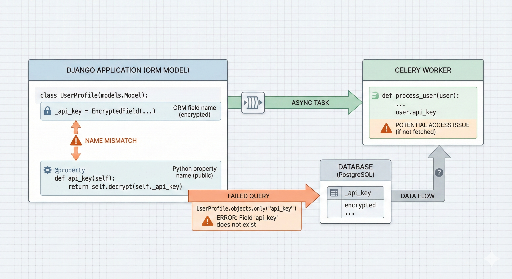
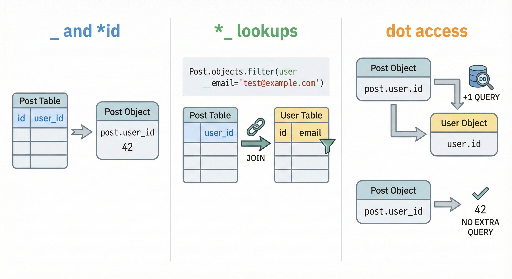
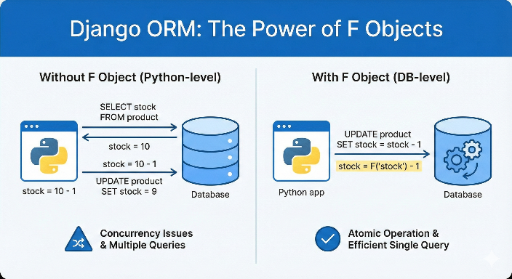

There are no comments.