Why is the N+1 Problem in Django ORM Mentioned So Often?
When using Django ORM, you’ll often hear the term "N+1 problem." However, it can be hard to grasp how serious this issue is without experiencing it firsthand.
Simply put, it’s a “problem where a query that should run once ends up running many more times than expected.” As a result, page loading speeds can significantly slow down, and performance degradation becomes more serious as the amount of data increases. This issue occurs particularly often when querying data that has relationships between models, so it’s crucial to understand when using ORM.
💡 Let’s Understand the N+1 Problem Easily
Let’s assume we are building a blogging system. Each Author can write multiple Posts. Representing this in Django models would look like this:
from django.db import models
class Author(models.Model):
name = models.CharField(max_length=100)
class Post(models.Model):
title = models.CharField(max_length=255)
content = models.TextField()
author = models.ForeignKey(Author, on_delete=models.CASCADE)
Since each Author can write multiple Posts, this establishes a 1:N relationship.
Now, let’s say we want to implement a feature that outputs the names of all authors and the titles of the posts they wrote. Typically, you might write it like this:
⚠️ Code That Causes the N+1 Problem
authors = Author.objects.all() # (1) First query (fetching Author data)
for author in authors:
print(author.post_set.all()) # (N) Fetching each Author's Posts individually
Running this once may take longer to load than expected. If the data isn’t large, you might not notice the delay, but what if there are 100 authors and over 500 posts? The problem will start to become apparent.
🧐 Actual SQL Queries Executed
SELECT * FROM author; -- executed once
SELECT * FROM post WHERE author_id = 1; -- executed N times
SELECT * FROM post WHERE author_id = 2;
SELECT * FROM post WHERE author_id = 3;
...As the number of authors increases, the number of queries grows exponentially. This is the N+1 Problem.
🚀 In What Situations Does the N+1 Problem Often Occur?
In fact, this problem is something you need to be mindful of almost every time you query data involving two or more related models, whether or not you are proficient in Django ORM. Particularly, it often occurs in the following scenarios:
1️⃣ Referencing Data Inside Loops in Templates
{% for author in authors %}
{{ author.name }}
{% for post in author.post_set.all %}
- {{ post.title }}
{% endfor %}
{% endfor %}When accessing data through loops in templates, additional queries occur for each object, causing performance degradation.
2️⃣ Referencing Related Models Inside Loops in View Functions
def blog_view(request):
authors = Author.objects.all() # First query (fetching Author data)
author_list = []
for author in authors:
author_list.append({
'name': author.name,
'posts': author.post_set.all() # generates N additional queries
})
return render(request, 'blog.html', {'authors': author_list})This same problem can occur when processing data in view functions rather than in templates.
💡 My Personal Experience with the N+1 Problem
I once created a custom method called get_absolute_url(). This function generated URLs by combining various fields of the model. I didn’t find the cause of the performance slowdown until I encountered the issue.
class Post(models.Model):
title = models.CharField(max_length=255)
slug = models.SlugField(unique=True)
author = models.ForeignKey(Author, on_delete=models.CASCADE)
def get_absolute_url(self):
return f"/author/{self.author.name}/{self.slug}/"Each time I called this method, self.author.name was executed, leading to N additional queries. It took quite a while to resolve this issue.
✅ Summary: Why You Must Understand the N+1 Problem
- As long as you use Django ORM, this problem can occur at any time.
- If page speed is lagging, it’s likely that the ORM is executing more queries than expected.
- This problem can arise from templates, view functions, or model methods.
- The more data you have, the more serious the performance degradation may be.
- ORM does not automatically optimize queries, so you must check and optimize the executed queries yourself.
✅ In the next article, I will discuss how to solve the N+1 problem using select_related and prefetch_related.
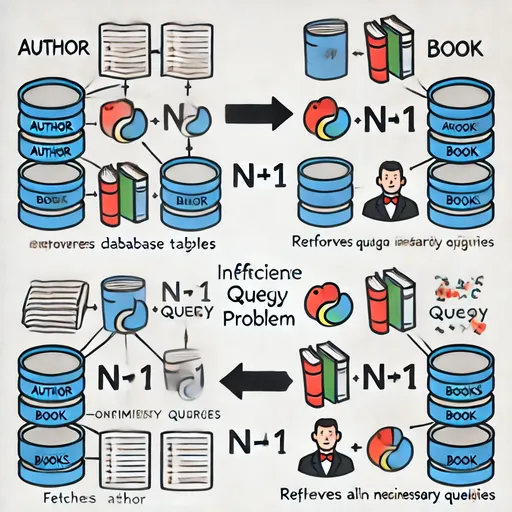

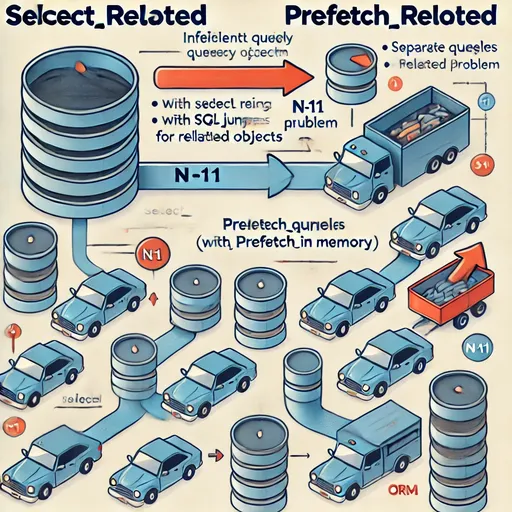
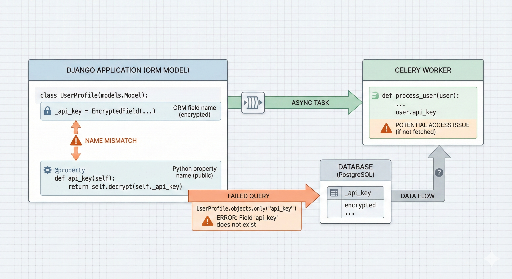
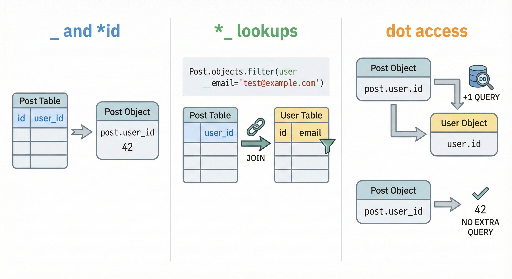
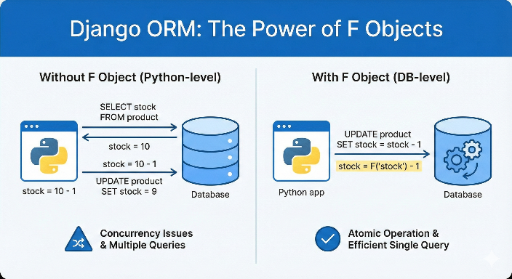
There are no comments.