Whether you're managing a global service or simply providing content according to user access times, handling time zones is one of the most challenging issues in web development. What happens when a user remembers writing at '9 AM', but the server logs it at '12 AM' (UTC), while another user in a different country sees it at '5 PM' (PST)?
Django presents a clear philosophy to solve this confusion.
"Always store in UTC in the database, and only convert to local time when displaying to users."
The django.utils.timezone module provides all the tools necessary to implement this philosophy. This module works perfectly when USE_TZ = True is set in Django's settings.py (default).
In this post, we will take a closer look at the core functions of django.utils.timezone.
1. Use timezone.now() instead of datetime.datetime.now()
When recording the current time in a Django project, you should not use the Python standard library datetime.datetime.now().
datetime.datetime.now(): Returns a 'naive' (timezone-unaware) datetime object unlessUSE_TZ=False. This time is based on the local time of the server. If the server is in KST (Korea), it will be KST, and if it's in an AWS US region (usually UTC), it may create inconsistencies.timezone.now(): Returns an 'aware' (timezone-aware) datetime object whenUSE_TZ=True, and it is always based on UTC.
When storing time in the database, you must use timezone.now().
Example:
from django.db import models
from django.utils import timezone
# from datetime import datetime # Do not use this!
class Post(models.Model):
title = models.CharField(max_length=100)
content = models.TextField()
# Using default=timezone.now stores times in the DB as UTC.
created_at = models.DateTimeField(default=timezone.now)
# Creating a new post
# The UTC time at this moment is stored in created_at.
new_post = Post.objects.create(title="Title", content="Content")
2. 'Naive' vs 'Aware' (Basic Concepts)
To understand this module, you need to know about the two types of time objects.
- Aware: A datetime object that includes timezone information (
tzinfo). (e.g.,2025-11-14 10:00:00+09:00) - Naive: A datetime object without timezone information. (e.g.,
2025-11-14 10:00:00) A naive time is simply "10 AM" without knowing what country it's 10 AM in.
The django.utils.timezone module provides functions to check and convert between these two.
is_aware(value): ReturnsTrueif the object is aware.is_naive(value): ReturnsTrueif the object is naive.
This is very useful for debugging.
3. Converting to Local Time: localtime() and activate()
If the time has been correctly saved in UTC in the DB, it’s now time to display it to the user.
localtime(value, timezone=None): Converts an aware datetime object (usually UTC) to the time of the 'currently activated timezone'.
So, how do we set the 'currently activated timezone'?
activate(timezone): Sets the default timezone for the current thread (request). (Typically usingpytzor Python 3.9+zoneinfoobject)deactivate(): Resets the activated timezone back to default (usually UTC).get_current_timezone(): Returns the current activated timezone object.
Important:
It’s rare to manually call activate() in views. If django.middleware.timezone.TimezoneMiddleware is included in settings.py’s MIDDLEWARE, Django will automatically call activate() based on user cookies or profile settings.
localtime() can be used for manual conversion in views, or as a filter in templates ({{ post.created_at|localtime }}).
Example:
from django.utils import timezone
import pytz # Or use from zoneinfo import ZoneInfo in Python 3.9+
# 1. Load post from DB (created_at is UTC)
# (Assuming it was created on November 14, 2025 at 01:50:00 UTC)
post = Post.objects.get(pk=1)
# post.created_at -> datetime.datetime(2025, 11, 14, 1, 50, 0, tzinfo=<UTC>)
# 2. Activate timezone assuming the user is 'Asia/Seoul' (+09:00)
seoul_tz = pytz.timezone('Asia/Seoul')
timezone.activate(seoul_tz)
# 3. Convert to local time
local_created_at = timezone.localtime(post.created_at)
print(f"UTC time: {post.created_at}")
print(f"Seoul time: {local_created_at}")
# 4. Deactivate after use (usually handled by middleware)
timezone.deactivate()
Output:
UTC time: 2025-11-14 01:50:00+00:00
Seoul time: 2025-11-14 10:50:00+09:00
4. Making Naive Time Aware: make_aware()
When integrating with external APIs, crawling, or receiving data from users inputting in YYYY-MM-DD HH:MM format, we encounter naive datetime objects without timezone information.
If you try to store this naive time directly in the DB, you may either receive a warning (Django 4.0+) or it may be stored incorrectly.
make_aware(value, timezone=None) explicitly assigns timezone information to a naive datetime object, converting it to an aware object.
Note:
make_awaredoes not convert time; it merely declares that "this naive time is based on this timezone".
Example:
from datetime import datetime
from django.utils import timezone
import pytz
# Time received from an external API (Naive)
# "November 14, 2025 at 10 AM"
naive_dt = datetime(2025, 11, 14, 10, 0, 0)
# Assuming we know this time is based on 'Seoul'
seoul_tz = pytz.timezone('Asia/Seoul')
# Make the naive time an 'Asia/Seoul' aware time
aware_dt = timezone.make_aware(naive_dt, seoul_tz)
print(f"Naive: {naive_dt}")
print(f"Aware (Seoul): {aware_dt}")
# Now, if we save this aware_dt object to the DB,
# Django will automatically convert it to UTC (2025-11-14 01:00:00+00:00) and save it.
# Post.objects.create(title="API Integration", event_time=aware_dt)
Output:
Naive: 2025-11-14 10:00:00
Aware (Seoul): 2025-11-14 10:00:00+09:00
Summary: Django Timezone Management Principles
The core principles for properly using django.utils.timezone are simple.
- Keep the setting
USE_TZ = True. - Always use
timezone.now()for the current time that will be stored in the DB. - Use
TimezoneMiddlewareto automatically activate the timezone based on user requests. - When showing UTC time from the DB to users, use the
{{ value|localtime }}filter in templates or thelocaltime()function in views. - Always convert any naive time received from external sources to aware time using
make_aware()before processing (saving).

![thumbnail of [Python Standard Library - 3] Handling Time with Python: datetime](/media/editor_temp/6/5843a4cb-f3a6-4d8d-9a13-89c1cbb0ef6c.png)

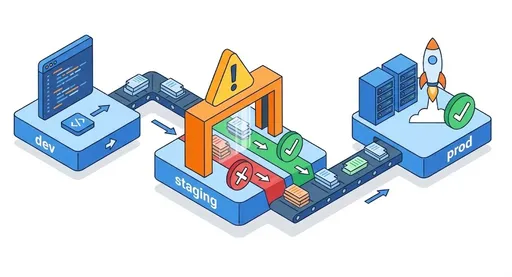
There are no comments.