HTMX is a tool optimized for server-centric web development frameworks like Django, providing simple yet powerful features that reduce the complexity of JavaScript and handle Ajax requests directly through HTML attributes. In this article, we'll explore the relationship between HTMX and Ajax, as well as the differences between HTMX and React, and we'll look at a working example of Ajax requests with HTMX to understand its practical applications.
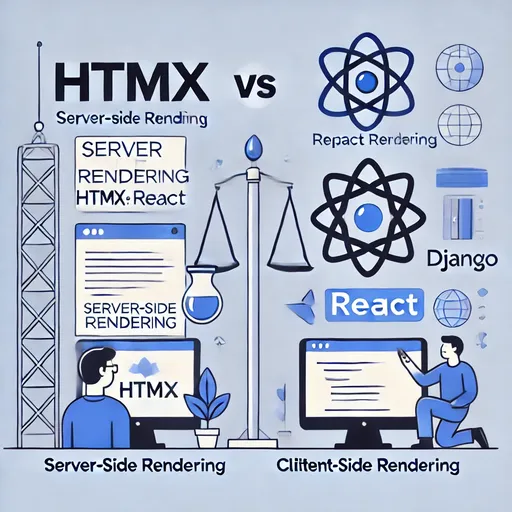
Relationship between HTMX and Ajax
HTMX internally uses Ajax requests. When the browser identifies HTMX attributes (e.g., hx-get, hx-post), it generates an Ajax request and inserts the server response into the HTML elements on the client side. This process allows developers to avoid writing complex JavaScript code.
Flow of Ajax Requests with HTMX
- The HTML attributes (e.g.,
hx-get,hx-post) generate an Ajax request. - The server processes the request and returns the necessary data.
- HTMX inserts the response data into the HTML element (e.g.,
hx-target). - Additional DOM updates occur automatically.
Differences between HTMX and React
HTMX and React can both implement dynamic web pages, but their approaches are fundamentally different.
| Feature | HTMX | React |
|---|---|---|
| Rendering Method | Server-side Rendering (SSR) | Client-side Rendering (CSR) |
| State Management | Server manages state | Client manages state |
| Complexity | Simple setup, less code | More setup and code to write |
| JavaScript Dependency | Minimal | Essential |
| Suitable Projects | Simple or server-centric web apps | Complex SPAs |
Working Example of Ajax Requests with HTMX
Using HTMX Attributes in HTML
<button hx-post="/like/" hx-trigger="click" hx-target="#like-count">
Like
</button>
<div id="like-count">0</div>
Handling Ajax Requests in Django View
from django.http import JsonResponse
def like_post(request):
# Process like count on the server
likes = 1 # Sample data
return JsonResponse({'likes': likes})
Results
- When the user clicks the "Like" button, a POST request is sent to
/like/. - The server returns JSON data:
{'likes': 1} - HTMX automatically updates the content of the
#like-countelement.
Conclusion
HTMX is a tool that simplifies the handling of Ajax requests and strengthens server-centric web development approaches. For projects that do not require heavy and complex client-side rendering like React or Vue.js, HTMX can be a powerful and flexible alternative.
In the next installment, we will discuss the setup needed to integrate Django with HTMX and provide a detailed guide on how to implement HTMX in your project. Stay tuned!




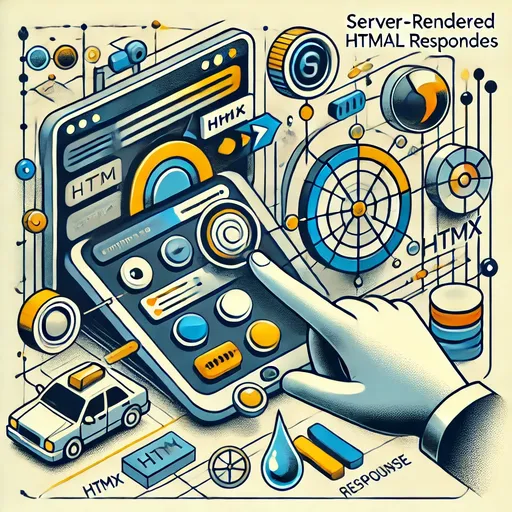
There are no comments.