The web development environment is becoming increasingly complex. Frontend frameworks like React or Vue.js are powerful, but they're not always necessary for every project. Especially when you want to implement simple dynamic features, these frameworks can introduce unnecessary complexity.
HTMX is a lightweight HTML-focused library that has emerged to solve this problem, easily integrating with server-side frameworks like Django to build dynamic web applications.
What is HTMX?
HTMX is a lightweight JavaScript library created to simplify dynamic web development. It allows you to implement dynamic features like AJAX, WebSocket, and Server-Sent Events (SSE) using just HTML attributes, without requiring complex JavaScript code or frontend frameworks.
Main HTML Attributes of HTMX
- hx-get: Sends a
GETrequest to the server. - hx-post: Sends a
POSTrequest to the server. - hx-swap: Inserts the response received from the server into a specific part of the page.
- hx-trigger: Executes actions based on specific events like clicks or mouse movements.
- hx-target: Specifies the specific HTML element to render the content received from the server.
Thanks to these attributes, HTMX naturally integrates with the server-centric rendering approach of frameworks like Django.
Differences Between Django Template and HTMX
1. Django Template
- Django Template renders HTML on the server and returns the entire page to the client.
- It operates in a traditional manner, refreshing the page.
- To add dynamic functionality, you need to write JavaScript directly.
2. Django + HTMX
- Using HTMX, you can update only specific parts without page refresh.
- Django views return only part of the HTML, and HTMX inserts this into specific elements on the client side.
- It provides a dynamic user experience without complex JavaScript code.
Integration Example of Django and HTMX
Basic Django View Code
from django.shortcuts import render
def update_content(request):
if request.htmx:
return render(request, 'partials/content.html') # Return partial HTML
return render(request, 'index.html') # Return entire page
Template Structure
index.html
<!DOCTYPE html>
<html>
<head>
<title>HTMX Example</title>
<script src="https://unpkg.com/htmx.org"></script>
</head>
<body>
<div id="content">
<p>This content will change.</p>
</div>
<button hx-get="/update/" hx-target="#content">Update Content</button>
</body>
</html>
partials/content.html
<p>New content will be displayed here.</p>
Action Results
- When the user clicks the button, a
GETrequest is made to the/update/URL. - The server returns the
partials/content.htmltemplate, and the content inside<div id="content">is replaced without refreshing.
Benefits of Using Django and HTMX Together
- Simplified dynamic web development: Easily implement dynamic features like AJAX without JavaScript.
- Maintain server-centric logic: Business logic resides on the server, providing security and maintenance advantages.
- Possible alternative to frontend frameworks: Improve user experience without heavy frameworks like React or Vue.js.
In Conclusion
HTMX offers the potential for uncomplicated yet dynamic web development based on its high compatibility with Django. It's powerful and simple enough to replace conventional frontend frameworks, so I strongly recommend experimenting with it in your projects.
In the next installment, we will look at the relationship between HTMX and Ajax, explore the differences from React, and provide examples of Ajax requests and HTMX in action to delve deeper into HTMX. Stay tuned!


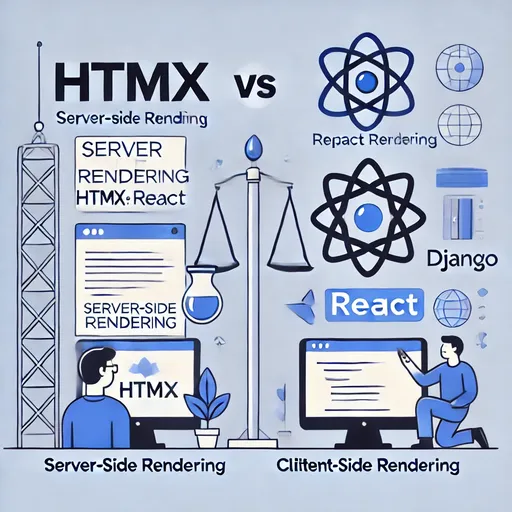

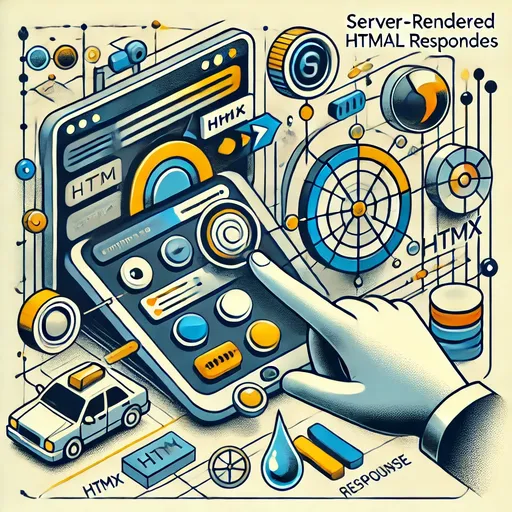
There are no comments.