The handling of CSRF tokens is an essential part of the integration between HTMX and Django. Especially for state-changing actions like POST requests, it's crucial to properly utilize Django's built-in CSRF protection to maintain security. In this edition, we will take a detailed look at how to handle CSRF tokens in HTMX and Django.

1. What is CSRF?
CSRF (Cross-Site Request Forgery) is an attack technique where malicious requests are sent to the server while the user is authenticated. Django has CSRF protection functionality enabled by default, and it verifies the CSRF token for all POST requests. Therefore, when integrating HTMX with Django, this security mechanism must be strictly followed.
2. How to handle CSRF tokens in HTMX
There are two methods for handling CSRF tokens in HTMX requests. It's sufficient to choose one of the two methods.
2.1 Method 1: Using HTML <meta> tags and JavaScript scripts
This method is suitable when HTMX requests occur outside of the <form> tag. For instance, when the hx-post attribute is used within a <button> or <div> tag.
Setup Method
- Insert CSRF token into the HTML
<meta>tag<meta name="csrf-token" content="{{ csrf_token }}"> - Write a script to automatically add the CSRF token to HTMX requests
<script> document.body.addEventListener('htmx:configRequest', function (event) { event.detail.headers['X-CSRFToken'] = document.querySelector('meta[name="csrf-token"]').content; }); </script>
2.2 Method 2: Using HTML <form> tag and {% csrf_token %}
This method follows the default approach used in Django. If the HTMX hx-post occurs within a <form> tag, you just need to insert {% csrf_token %}.
Setup Method
<form hx-post="/submit-form/" hx-target="#form-result">
{% csrf_token %}
<input type="text" name="name" placeholder="Enter your name">
<button type="submit">Submit</button>
</form>
<div id="form-result"></div>
3. Comparison of CSRF Handling Methods
| Feature | <meta> Tag + JavaScript | <form> Tag + {% csrf_token %} |
|---|---|---|
| Usage Scenario | HTMX requests initiated outside <form> |
HTMX requests initiated inside <form> |
| Code Writing Requirement | Need to write <script> |
Only need to insert {% csrf_token %} |
| Scope of Application | Applicable to all HTMX requests | Limited to requests inside <form> tags |
4. Preventing CSRF-Related Errors in HTMX
4.1 Causes of CSRF-Related Errors
If the CSRF token is missing during a POST request in Django, a 403 Forbidden error occurs. This happens because the CSRF token was not properly transmitted.
4.2 Checklist to Prevent Errors
- Check CSRF token: Ensure the CSRF token is added to the HTML
<meta>or<form>tag. - Check HTMX script functionality: Ensure the CSRF token is correctly included in HTMX requests.
- Check Django middleware: Ensure the CSRF middleware (
django.middleware.csrf.CsrfViewMiddleware) is enabled.
5. Additional Tips for CSRF Token Insertion
5.1 Using hx-headers for CSRF Token Insertion
By using HTMX's hx-headers attribute, you can easily add the CSRF token without writing a script.
<button
hx-post="/submit/"
hx-target="#result"
hx-headers='{"X-CSRFToken": "{{ csrf_token }}"}'>
POST request
</button>
<div id="result">The results will be displayed here.</div>
Advantages of this method
- You don't need to create
<meta>tags or scripts. - The code is concise as you explicitly define headers for each request.
- You can flexibly add CSRF tokens to individual requests.
Points to Note
- If you have many HTMX requests, you need to write
hx-headersfor each request, which can lead to code duplication. - If a global handling is necessary, using
<meta>tags and scripts is more efficient.
In Conclusion
In this edition, we explored how to handle CSRF tokens when integrating Django and HTMX. Depending on whether HTMX requests occur inside or outside of the <form> tag, make sure to select the appropriate method for implementation.
In the next edition, we will cover advanced features of HTMX (e.g., hx-trigger, event triggers, dynamic data handling, etc.) to further expand the utility of HTMX. Stay tuned! 😊


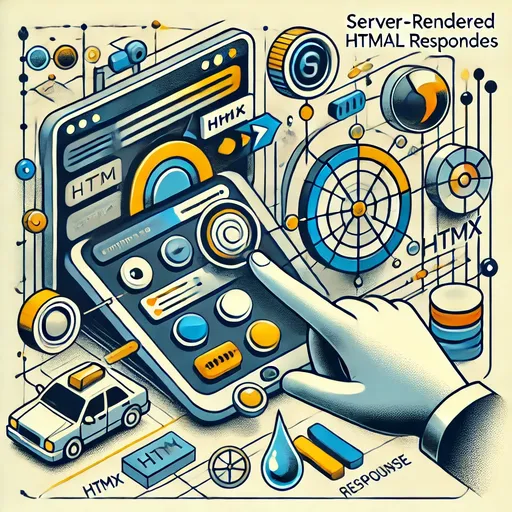


There are no comments.