The Mechanics and Creation of Custom Decorators in Django
Decorators are a powerful tool in Django that allows you to easily add common logic to view functions or classes. In this article, we will explain the mechanics and how to create decorators step by step, so you can create your own custom decorators.
1. What is a Decorator?
A decorator is a higher-order function in Python. In other words, it is a function that takes another function as an argument and returns a new function inside.
- Role of a decorator:
- Wraps a function to add or modify specific functionalities.
- Makes code reusable and concise.
2. Basic Mechanics of a Decorator
To understand how decorators work, let’s take a look at a simple example.
def simple_decorator(func):
def wrapper():
print("Before the function runs")
func()
print("After the function runs")
return wrapper
@simple_decorator
def say_hello():
print("Hello!")
say_hello()
Output:
Before the function runs
Hello!
After the function runs
Explanation:
@simple_decoratorpasses thesay_hellofunction to thesimple_decoratorfunction.simple_decoratorcreates and returns a newwrapperfunction internally.- When
say_hellois called,wrapperis executed instead of the original function. - The
wrapperfunction performs additional actions (printing messages) and calls the original function.
3. How to Create a Custom Decorator in Django
To write a decorator in Django, you need to be able to handle the request object which is an argument of the view function. Based on this, you can manipulate HTTP responses or execute certain logic depending on specific conditions.
4. Step-by-Step Structure for Writing Custom Decorators
Here is the basic structure for creating a custom decorator in Django:
- Using
functools.wraps: Use@wrapsto preserve metadata like the original function's name and documentation string. - Add logic based on
request: Write logic to analyze or validate the request object. - Call the original function or return an alternative response: Depending on certain conditions, you can block the original function call and return a different response.
Here’s an example code:
from functools import wraps
from django.http import HttpResponseForbidden
def custom_decorator(view_func):
@wraps(view_func)
def _wrapped_view(request, *args, **kwargs):
# Check user information from the request object
if not request.user.is_authenticated:
return HttpResponseForbidden("You must be logged in to access this page.")
# Call the original view function
return view_func(request, *args, **kwargs)
return _wrapped_view
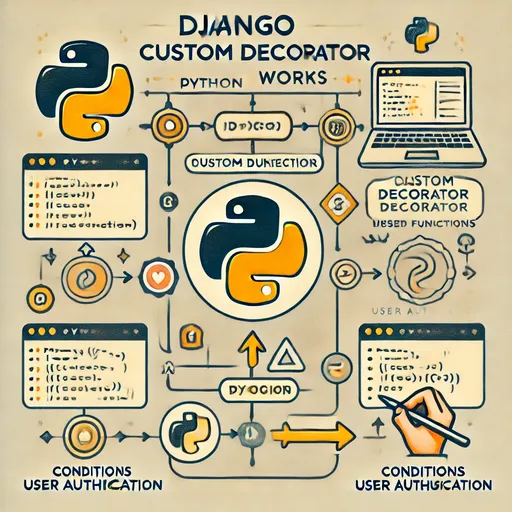
5. How to Add Parameters to a Decorator?
If a decorator needs to accept parameters, you must use a two-layer wrapping structure. The reason is that the first function handles the parameters of the decorator, and the actual view function is wrapped in the second function.
Basic Structure:
def decorator_with_params(param1, param2):
def actual_decorator(view_func):
@wraps(view_func)
def _wrapped_view(request, *args, **kwargs):
# Logic utilizing parameters param1, param2
return view_func(request, *args, **kwargs)
return _wrapped_view
return actual_decorator
Explanation:
- The first function
decorator_with_paramshandles the decorator's parameters (param1,param2). - It returns a decorator function (
actual_decorator) that wraps the actual view function. actual_decoratorcan call the original view function or execute additional logic internally.
6. Practical Example: Time-Limited Decorator
Here is an example of a decorator that allows access only during certain time frames. This decorator takes the allowed time frames as parameters.
from datetime import datetime
from django.http import HttpResponseForbidden
def time_restricted_access(start_hour, end_hour):
def decorator(view_func):
@wraps(view_func)
def _wrapped_view(request, *args, **kwargs):
current_hour = datetime.now().hour
if not (start_hour <= current_hour < end_hour):
return HttpResponseForbidden("This page is accessible only during certain hours.")
return view_func(request, *args, **kwargs)
return _wrapped_view
return decorator
@time_restricted_access(9, 17) # Allowed from 9 AM to 5 PM
def working_hours_view(request):
return render(request, 'working_hours.html')
Working Principle Explanation:
time_restricted_accessis the first function that processes the parameters (start_hour,end_hour).- The first function returns a decorator function that wraps the view.
- The decorator function receives
requestand checks the current time (datetime.now().hour). Based on time conditions:- If the condition is met, it calls the view and returns the result.
- If the condition is not met, it blocks access with
HttpResponseForbidden.
Why Do We Need to Wrap the Function Twice?
The reason for wrapping the function twice is to separate the roles of parameter processing and view function handling.
- First function: Takes parameters (
start_hour,end_hour) and creates the decorator internally. - Second function: The created decorator wraps the view function and operates on the request.
This structure makes the decorator flexible and reusable.
7. Using with Class-Based Views (CBV)
For class-based views, you should utilize method_decorator.
from django.utils.decorators import method_decorator
from django.views import View
@method_decorator(time_restricted_access(9, 17), name='dispatch')
class MyView(View):
def get(self, request):
return render(request, 'my_template.html')
8. Conclusion: Points to Consider When Writing Custom Decorators
- Keep it simple: The logic of the decorator should be simple and clear.
- Consider reusability: If specific logic is used in multiple views, extract it into a decorator.
- Handle parameters: Use the two-layer wrapping structure if parameters are needed.
- Preserve metadata: Use
@wrapsto retain the original function's metadata.
Wrap-Up
Now you understand the inner workings of custom decorators in Django and how to create decorators that accept parameters. Use this article as a basis to create decorators that suit your projects!

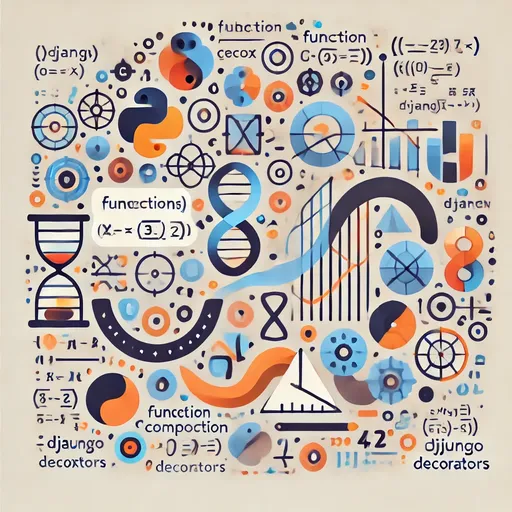



There are no comments.