Differences and Uses of get_language() and request.LANGUAGE_CODE in Django
Django provides powerful multilingual support, allowing you to develop web applications in various languages. In this article, we will explore the differences, operation principles, and uses of django.utils.translation.get_language() and request.LANGUAGE_CODE, two tools for translation and localization in Django.
1. django.utils.translation.get_language()
Operation Principle
get_language() is a function that returns the currently activated language code in the Django translation system.
This function indicates which language the translation system is currently set to, determined through the following process:
LocaleMiddlewaredecides the language based on user requests, sessions, cookies, browser settings, and more.- The determined language is activated by the Django translation system.
get_language()returns the activated language.
Return Value
A language code (e.g., 'en', 'ko', 'fr') is returned as a string. If no language is activated, the default language setting (settings.LANGUAGE_CODE) is returned.
Example of Use
When you need to provide different messages or content based on the currently active language.
When implementing different business logic for different languages.
from django.utils.translation import get_language
current_language = get_language()
if current_language == 'ko':
print("The currently activated language is Korean.")
2. request.LANGUAGE_CODE
Operation Principle
request.LANGUAGE_CODE is the language code determined based on the HTTP request.
This value is set by the browser's Accept-Language header, URL parameters, session, or cookies.
- The client sends language preference information along with the HTTP request to the server.
LocaleMiddlewareanalyzes this information and selects the appropriate language.- The selected language is set in
request.LANGUAGE_CODE.
Return Value
The language code determined based on the request (e.g., 'en', 'ko').
Example of Use
When providing customized content according to the user's browser language.
When processing response data differently in a multilingual API based on the requested language.
def my_view(request):
user_language = request.LANGUAGE_CODE
if user_language == 'fr':
return HttpResponse("Bienvenue!")
return HttpResponse("Welcome!")
3. Summary of Differences
| Feature | get_language() |
request.LANGUAGE_CODE |
|---|---|---|
| Operation Principle | Returns the currently activated language | Returns the language set from the HTTP request |
| Setting Basis | Activated language in the translation system | The language set by LocaleMiddleware |
| Available Locations | Usable throughout Django code | Usable within view functions |
| Return Value | Activated language code | Request-based language code |
4. Comparison of Usage
get_language()UsageWhen you need to branch content or logic based on the currently activated language.
Example: Implementing features that only run in specific languages or selectively using translated strings.
request.LANGUAGE_CODEUsageWhen providing customized content based on the language requested by the user.
Example: An API that needs to dynamically change the response language based on user requests.
5. Conclusion
get_language() and request.LANGUAGE_CODE are two tools provided by Django to effectively implement multilingual support, but they have different uses and operation methods.
get_language() is useful when you need to work based on the currently activated language. It operates with the language set by the translation system, making it suitable for cases where template or translation string processing is needed.
request.LANGUAGE_CODE operates based on the language information included in the user's HTTP request. It is useful for adjusting content based on user-preferred languages or providing multilingual API responses.
By appropriately utilizing these two tools, you can implement more sophisticated multilingual support in your Django application, significantly enhancing the user experience. Choose the right tool for the situation and provide efficient and flexible multilingual services! 😊

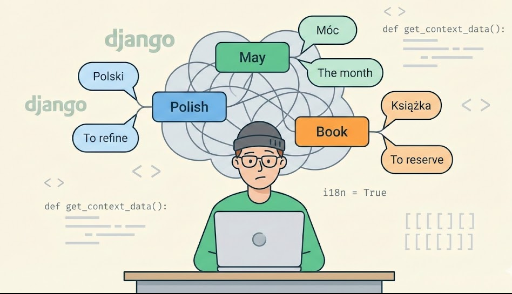
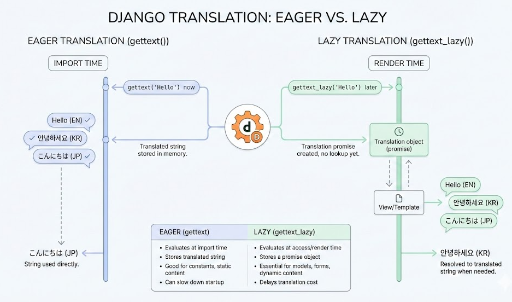


There are no comments.