Using the Q Class in Django: A Simple Way to Handle Complex Conditions
When developing web applications, querying a database for data that meets specific criteria is very common. For simple conditions, the filter() method is sufficient, but sometimes you need OR, NOT, or combinations of complex conditions. In such cases, Django's Q class can be a powerful tool.
What is the Q Class?
The Q class in Django is provided to express complex filtering conditions in the ORM. Normally, the filter() and exclude() methods default to using AND conditions, but using Q objects allows you to easily implement OR, NOT, and nested conditions.
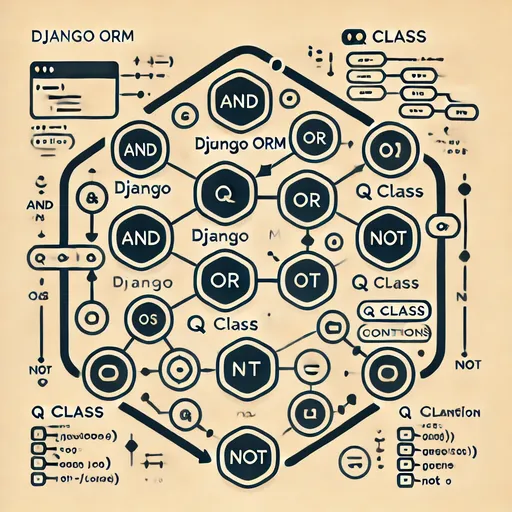
Basic Usage
1. OR Conditions
The basic filter() only supports AND conditions, but with the Q object, you can easily write OR conditions.
from django.db.models import Q
from myapp.models import Product
# conditions where price is greater than 100 or stock is greater than or equal to 10
products = Product.objects.filter(Q(price__gt=100) | Q(stock__gte=10))
The above code means price > 100 OR stock >= 10.
2. NOT Conditions
The Q object also supports NOT conditions.
# condition where price is 100 or less (NOT condition)
products = Product.objects.filter(~Q(price__gt=100))
3. Explicit AND Conditions
AND conditions are supported by default, but using the Q object allows for clearer expression.
# condition where price is greater than 100 and stock is greater than or equal to 10
products = Product.objects.filter(Q(price__gt=100) & Q(stock__gte=10))
Combining Complex Conditions
1. Combination of OR and AND Conditions
# condition where price is greater than 100 or stock is greater than or equal to 10 and category is 'electronics'
products = Product.objects.filter((Q(price__gt=100) | Q(stock__gte=10)) & Q(category='electronics'))
2. Nested Conditions
# (price > 100 AND stock >= 10) OR (category = 'electronics')
products = Product.objects.filter(Q(price__gt=100, stock__gte=10) | Q(category='electronics'))
3. Using with exclude()
# excluding conditions where price is 100 or less
products = Product.objects.exclude(Q(price__lte=100))
Advantages of the Q Class
- Flexibility: The Q class helps write complex queries in a readable way.
- Support for Logical Operations: You can freely combine OR, NOT, AND conditions for various filtering.
- Expression of Nested Conditions: You can further refine data retrieval by grouping or nesting multiple conditions.
Real-World Usage Examples
Example 1: OR Filtering with Multiple Conditions
from django.db.models import Q
from myapp.models import Customer
# customers whose name is 'John' or email is 'john@example.com'
customers = Customer.objects.filter(Q(name='John') | Q(email='john@example.com'))
Example 2: NOT Condition
# excluding customers under 18
customers = Customer.objects.filter(~Q(age__lt=18))
Example 3: Complex Conditions
# customers whose name is 'Alice' or age is 30 or older and city is 'New York'
customers = Customer.objects.filter((Q(name='Alice') | Q(age__gte=30)) & Q(city='New York'))
Conclusion
The Q class is a powerful tool in Django ORM for expressing complex conditions in a concise and clear manner. By utilizing this tool, database filtering tasks become much easier, and code readability improves.
When your project requires conditions that are difficult to express with basic methods like filter(), make sure to actively use the Q class. This will enable more efficient and intuitive data retrieval.

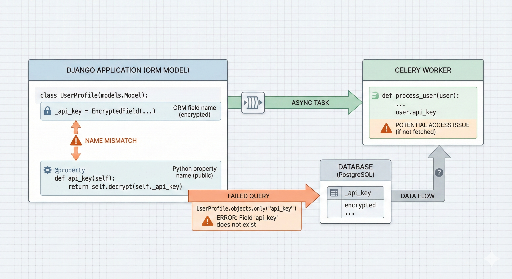
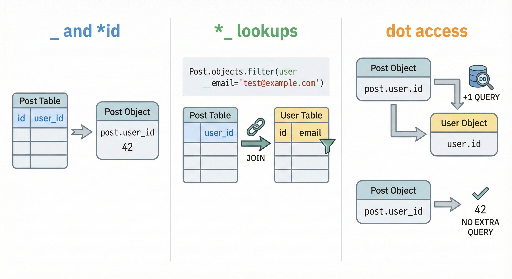
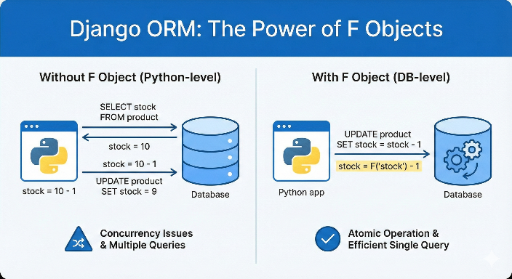

There are no comments.