django.utils.http is an essential module for Django developers, offering useful and frequently used functionalities.
This module gathers key utility functions necessary for handling the HTTP protocol itself or safely manipulating URLs. It focuses on constructing URLs and query strings and securely transmitting data in an HTTP context, rather than sending HTTP requests (e.g., using the requests library).
In this post, we will explore the core features of django.utils.http.
1. URL Safe Base64 Encoding: urlsafe_base64_encode / decode
This module shines its best when it comes to this feature.
Standard Base64 encoding includes special characters like + and /. These characters carry special meanings in URLs (such as whitespace and path separators), which can cause issues when passing values through URLs.
urlsafe_base64_encode replaces these characters with - and _ to make them safe for URLs.
Main uses:
- Email-based registration authentication tokens
- Encoding user ID (pk) for password reset links
Example: (Creating a password reset link)
from django.utils.http import urlsafe_base64_encode, urlsafe_base64_decode
from django.utils.encoding import force_bytes, force_str
from django.contrib.auth.models import User
# 1. When creating a token (Encoding)
user = User.objects.get(username='testuser')
# Important: Always convert to bytes before encoding.
uid_bytes = force_bytes(user.pk)
uid_token = urlsafe_base64_encode(uid_bytes)
print(f"Encoded token: {uid_token}")
# Example: 'Mg' (assuming user.pk is 2)
# reset_url = f"/password-reset/{uid_token}/..."
# 2. When the user clicks the link (Decoding)
try:
# Decode the token received from the URL back to bytes
uid_bytes_decoded = urlsafe_base64_decode(uid_token)
# Convert back to string (or integer)
user_pk = force_str(uid_bytes_decoded)
user = User.objects.get(pk=user_pk)
print(f"Restored PK: {user.pk}")
except (TypeError, ValueError, OverflowError, User.DoesNotExist):
user = None
Note:
force_bytesandforce_strare part of thedjango.utils.encodingmodule and are almost always used together with theurlsafe_base64functions.
2. Query String Builder: urlencode
This function easily transforms Python dictionary (dict) objects into query strings used in HTTP GET requests (e.g., ?key=value&key2=value2).
Example:
from django.utils.http import urlencode
params = {
'page': 3,
'q': 'django rest framework',
'region': 'ja'
}
# Encodes the key and value of the dictionary into a query string.
# The whitespace in 'django rest framework' is safely encoded as '+' or '%20'.
query_string = urlencode(params)
print(query_string)
# Result: 'page=3&q=django+rest+framework®ion=ko'
3. Safe Redirect Check: is_safe_url
This is a very important function for security. It is used to prevent 'Open Redirect' vulnerabilities.
It's common to redirect users back to a page they were on before, using something like ?next=/profile/ after logging in. If an attacker inserts an external URL like ?next=http://malicious-site.com as the next value, the user could be redirected to the malicious site immediately after logging in.
is_safe_url checks whether the given URL is a 'safe' URL that belongs to the current application's host (domain) or if it is a relative path.
Example: (Login view)
from django.utils.http import is_safe_url
from django.shortcuts import redirect, resolve_url
def login_success_redirect(request):
# Get the 'next' value from the GET parameters.
next_url = request.GET.get('next')
# 1. If next value exists and
# 2. only if it passes the is_safe_url check, we will redirect to that URL.
if next_url and is_safe_url(
url=next_url,
allowed_hosts={request.get_host()}, # Allow only the current request's host
require_https=request.is_secure() # If the current request is HTTPS, the redirect must be HTTPS
):
return redirect(next_url)
# If not safe or no 'next' value, redirect to default page.
return redirect(resolve_url('main-dashboard'))
4. Other Useful Functions
urlquote(value)/urlunquote(value): Whileurlencodecreates a query string for the entire dictionary,urlquoteencodes special characters (such as spaces, CJK characters, etc.) in a single string as%XX(Percent-encoding). This is useful when creating parts of a URL path.parse_http_date(date_str)/http_date(timestamp): Used to parse or create standard date format (RFC 1123) strings used in HTTP headers likeLast-ModifiedorExpires.
Summary
django.utils.http is a great example of how deeply Django handles HTTP standards.
In particular, the secure token transmission using urlsafe_base64_encode and redirection security via is_safe_url are essential features every Django developer should know. Utilizing this module well can make HTTP data handling much safer and more robust.


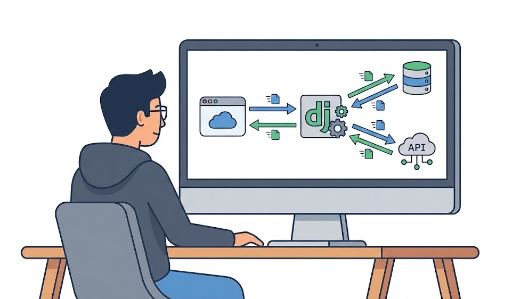
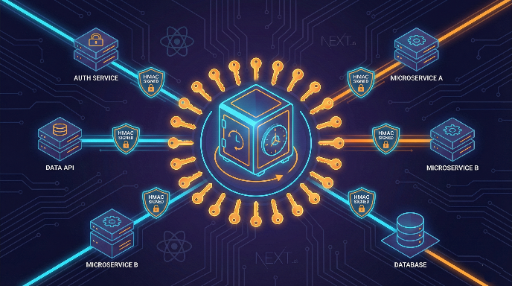
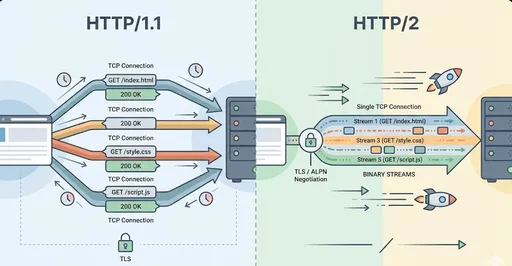
There are no comments.